
Product tour
Product
Capabilities
Ecommerce platforms
Centralize 1:1 interactions
AUTOMATE YOUR WORK
EMPOWER SUPPORT TEAMS
MEASURE & IMPROVE
PLATFORMS
Pricing
Partners
Resources




TL;DR:
Your Help Center is a great resource for sharing information with customers. And as AI technology transforms customer support, the Help Center now also serves as a data source that provides AI with the knowledge to answer questions.
Gorgias’s AI features function by drawing on information from knowledge sources. For example, Gorgias’s AI can draw upon your past support tickets to generate Help Center content. Likewise, our upcoming AI Agent uses your Help Center to write and send answers to customer questions.
Our AI Agent is coming July 1st (with a Beta starting in May). Below, we'll explain why an up-to-date Help Center that covers all your policies is the best way to prepare for AI Agent, gain admission to the Beta, and resolve 30%+ of your email support interactions.
{{lead-magnet-1}}
AI Agent is a conversational AI tool that answers customer support emails by learning your brand’s policies and processes from your Help Center. It can understand a wide array of questions and generate unique responses that are helpful, personalized, and accurate.
Unlike AI tools like ChatGPT or Gemini, which are trained on public information, AI Agent specifically works with your data. Its first layer of support is your Help Center, a database of articles about your products and policies. From there, you can complement its knowledge with data from Macros and connected ecommerce tools like Shopify.
With AI Agent as your level 1 support, your team can focus on escalated or VIP tickets and other projects you may not currently have time for.
The crucial step to fully prepare AI Agent is to make sure your Help Center articles are accurate and up-to-date. You don’t need to have your Help Center published or linked on your website — however, articles must be published and not saved as drafts.
To hit the ground running with AI Agent, your Help Center must meet a few criteria. Here’s a checklist to prepare your Help Center:
Ideally, customers should find answers with just one click. You can achieve this by publishing articles that answer your customers’ top concerns.
We’ve compiled the most important Help Center articles to have, with the starred questions being essential to include. You can skip to the bottom of this post to find templates for these topics:
As an online business, your information constantly changes, including policies, product updates, and brand revamps. Review older articles, particularly those over a year old, to ensure the information is still accurate.
Here are the most important elements to update:
If your articles point to other web pages, you’ll want to make sure the right texts are hyperlinked, and the links do not lead to 404 pages.
Some important links to include:
💡 Pro Tip: Avoid including statements in your articles like, “To resolve this issue, contact us at [email]” as this confuses the AI Agent.
Ensure your articles are published so AI Agent can learn from them. Whether the article is Unlisted or Public, you must take them out of Draft mode. An article left in Draft mode remains invisible to AI Agent. To confirm that your article is published, check the top right corner of the editor to ensure the article is “Published” and not “Unsaved.”
 |
That said, if you’re not ready to share your Help Center with customers, you don’t need to publish the Help Center itself.
 |
Related: How to boost your Help Center’s visibility
If you don’t currently have a Help Center, you can set one up and start filling it with articles within a couple of hours. Below are three strategies that will let you create the most comprehensive Help Center, fast.
When you create a Help Center on Gorgias, you can access the AI Library. The AI-generated articles are based on your past conversations with customers and their concerns. You can edit them to suit your brand voice and policies.
 |
As of now, only accounts with a single Shopify store connected have access to the AI Library. We expect multi-store accounts to gain access to this feature by mid-May 2024.
Related: Our AI Library Help Doc
Accelerate the setup of your Help Center by using pre-written article templates. These templates cover common customer inquiries and ensure consistency in response quality and format.
Gorgias offers six ready-to-use Help Center article templates that cover essential topics. These templates enable you to quickly establish a strong database without wasting agents’ time.
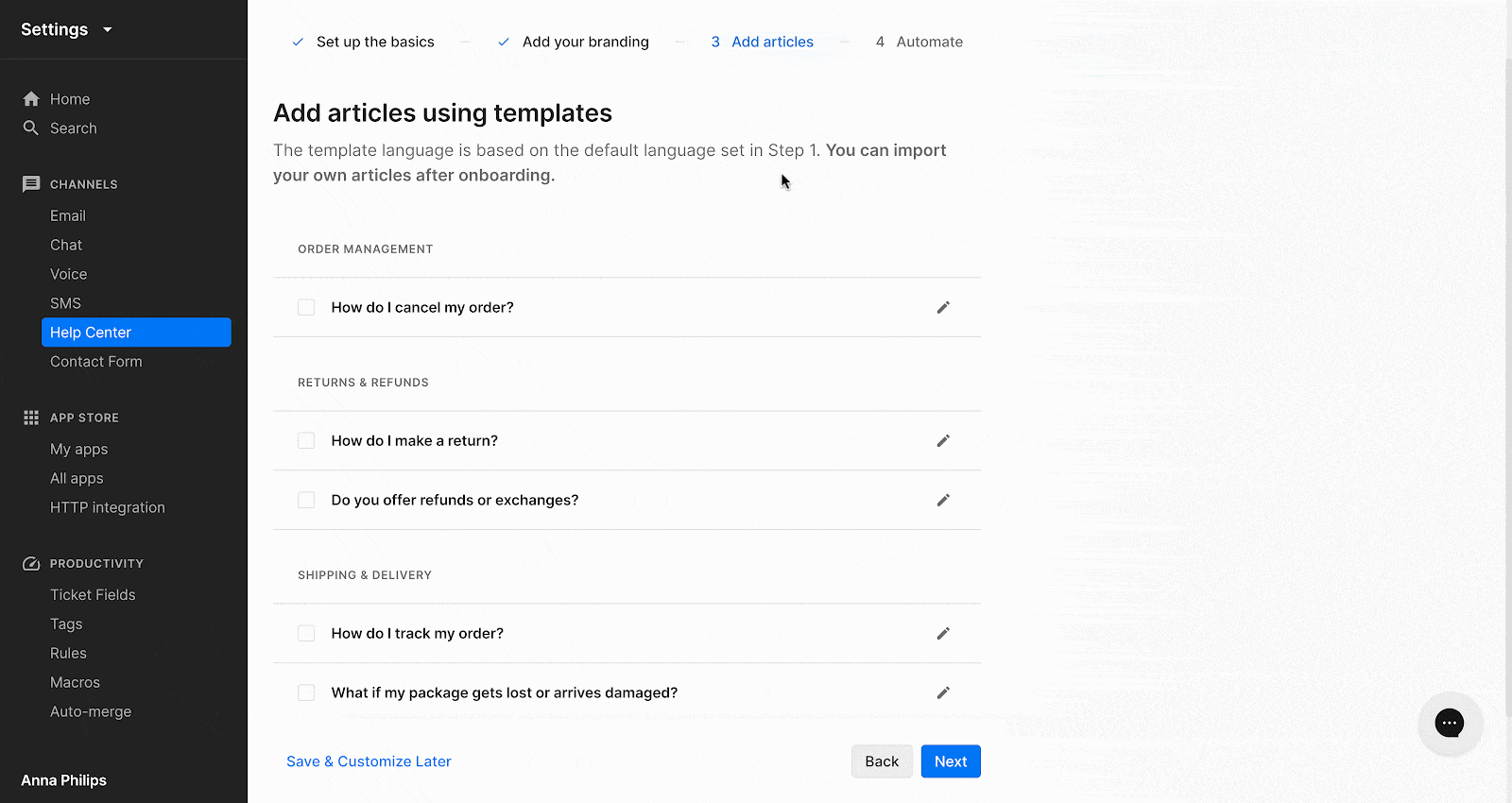 |
Take stock of your existing content, such as FAQs, product guides, and blog posts. Convert this content into Help Center articles and properly categorize them based on the topic for seamless user navigation.
💡 Pro Tip: Each article should only ask one question. This helps AI Agent to easily decipher the purpose of each article.
 |
To speed up Help Center creation, we’ve provided article templates covering topics from shipping and tracking and account creation to product information. Simply edit the details and add the necessary links based on your policies.
⭐️ Where is my order? (WISMO)
To check the status of your order, please visit our Order Tracking Portal and enter your email address and order number. We update our tracking information as soon as it is available.
⭐️ How do I track my order?
Once your order has shipped, we'll send you a confirmation email with a tracking link. Click on the link to view the latest updates on your order and its estimated delivery date.
⭐️ How do I get my tracking number?
Your tracking number will be emailed to you when your order ships. If you haven't received it, please check your spam folder. If it's not there, please contact our customer support team.
⭐️ How much does shipping cost?
Shipping costs vary depending on the weight of your order and the destination. To view shipping costs, simply add items to your cart, proceed to checkout, and enter your shipping address. The applicable shipping fees will be displayed before you finalize your order.
⭐️ Do you offer free shipping?
Yes, we offer free standard shipping on orders over [$#]. A standard shipping fee will be applied to orders under [$#].
⭐️ Do you ship worldwide?
We ship to [#] countries worldwide. Shipping costs and times vary depending on the destination. For detailed information and to see if we ship to your country, please visit our international shipping page.
⭐️ Do you offer expedited shipping?
Yes, we offer expedited shipping options for most locations. You can select your preferred shipping method at checkout. Additional charges will apply for expedited shipping.
⭐️ How long does delivery take?
Delivery times vary depending on the destination and the shipping method selected. For standard shipping in [country], expect your order to arrive within 5-7 business days. International orders may take 10-20 business days.
Why can’t I track my order?
If you can’t track your order, it may be for several reasons: the tracking information is not yet available, the tracking number is incorrect, or there may be a delay in the tracking system updates.
Please allow up to 24 hours for your tracking information to become available after receiving your shipping confirmation email. If you still face issues, contact our customer support team for further assistance.
⭐️ Can I edit or add anything to my order?
Once an order is placed, we are unable to make changes to the order. However, if you need to update your shipping address or contact information, please contact our customer service team immediately after placing your order.
⭐️ How do I apply promo/discount codes?
To apply a promo or discount code, proceed to checkout and enter your code in the 'Discount Code' field. Click 'Apply' to see your new total before finalizing your order. Only one code can be used per order.
What methods of payment do you accept?
We accept various payment methods including Visa, MasterCard, American Express, and PayPal.
Please note that we do not accept personal checks or money orders.
Where do I get promo codes/discounts?
To get promo and discount codes, make sure to subscribe to our newsletter, check our homepage, and follow us on social media to get the latest deals.
My promo code isn’t working.
The promo code you entered may not work due to an incorrect input (check that you have entered the right letters and numbers), specific conditions (like minimum spend), or an expiry date. If you continue to experience issues, please contact our support team for assistance.
I forgot to add a promo code but already made a purchase.
If you forgot to apply a promo code at checkout, please contact our customer service team as soon as possible. Depending on the status of your order, our team may be able to apply the promo code for you.
How do Shop Pay installments work?
Shop Pay Installments allow you to split your purchase into multiple payments, interest-free. At checkout, choose Shop Pay, select 'Installments', and follow the prompts to set up your payment plan.
How do I update the billing information on my order?
To update your billing information, you may log in to your account and change your information from the Account Settings page. If you do not have an account, please contact our customer service immediately.
How do I purchase a gift card?
Gift cards can be purchased directly from our website. Visit our gift card section, choose the amount, and complete the purchase. The gift card will be directly emailed to you or to the specified recipient.
How do I use a gift card for my purchase?
To use a gift card, enter the code in the 'Gift Card or Discount Code' box at checkout. The value of the gift card will be deducted from your order total.
Do you price match for sales?
We offer price matching for sales within [specific timeframe] of purchase. If an item you’ve bought goes on sale within this period, please contact our customer service to adjust the price difference. Note that certain conditions may apply.
⭐️ What is your return/exchange policy?
We accept returns and exchanges within [30] days of purchase. Items must be in their original condition and packaging. Some items may not be eligible for return. Please see our detailed return policy for more information.
⭐️ What is your cancellation policy?
Orders can be canceled within 24 hours. After this period, we may not be able to cancel your order as it might already be in processing or shipment.
⭐️ How do I initiate a return?
To initiate a return, please visit our Returns & Exchanges Portal and enter your order number and email address.
⭐️ How do I initiate an exchange?
To exchange an item, please visit our Returns & Exchanges Portal.
⭐️ How do I cancel my order?
If you need to cancel your order, please contact us immediately. If your order has not yet been processed, we will cancel it and issue a full refund. If the order is already processed, please refer to our Returns & Exchanges policy.
⭐️ How do I get a refund?
Refunds are processed upon receipt and inspection of the returned item. Please allow up to 10 business days for your refund to be credited back to your original form of payment.
⭐️ Order is marked delivered but not here.
If your order is marked as delivered but you haven't received it, please check around your delivery location and with neighbors. If you still can't locate it, contact our customer support for assistance.
⭐️ What do I do if I receive the wrong item in my order?
If you receive the wrong item, please contact our customer service immediately. We will arrange for the correct item to be sent to you and provide instructions for returning the incorrect item.
I received the right product but in the wrong size/style/color.
We apologize for any inconvenience caused. Please contact our customer service team within [#] days of receiving your order to initiate an exchange for the correct size/style/color. Visit our Returns & Exchanges policy for more information.
What should I do if an item is missing from my order?
We're sorry to hear that you're experiencing issues with your order. Please check your confirmation emails to ensure all items were included in your shipment. If an item is missing, please contact our customer service team immediately so we can resolve the issue.
What can I do if my item doesn't fit or isn't true to size?
If the item you purchased does not fit, you can return it for a refund or exchange it for a different size. Please refer to our Returns & Exchanges policy for details on how to initiate a return or exchange.
What should I do if I'm having a reaction to the product?
Your safety is our priority. Please stop using the product immediately and consult a healthcare professional as needed. To report a reaction and request a return or exchange, contact our customer support team. We also recommend checking the ingredients list to identify any potential allergens.
What should I do if my order arrived damaged?
We apologize for the inconvenience. Please take a photo of the damaged item and email it to our customer service department within [#] days of delivery. We will assist you with a return or exchange as quickly as possible.
Where can I find sizing information?
Our sizing runs true to size unless stated otherwise.
For detailed sizing information, please visit our Sizing Guide page. The guide includes size charts and tips on measuring yourself to ensure the best fit.
Which style is best suited for my needs?
Our various styles cater to different preferences and requirements. For a breakdown of our styles and their best uses, please check out our detailed Style Guide.
What are the materials or ingredients used in this product?
We use high-quality materials/ingredients to ensure the best experience with our products. For a full list of the materials or ingredients in this product, visit the product page.
What product do you recommend for [trait/preference/condition]?
For [trait/preference/condition], we recommend our [Product Name], designed to provide a [benefit here].
How do I use this product?
For optimal results, follow these steps:
How long does this product last and how should it be stored?
This product typically lasts [X amount of time] when used as directed. Store in a cool, dry place away from direct sunlight. For perishable products, refrigeration may be required.
What's the best way to care for this product?
To maintain the quality of your product, we recommend [specific care instructions, e.g., machine wash cold, hand wash only]. For more detailed care instructions, please visit our Care Guide.
What's the difference between Product A and Product B?
Product A is designed for [specific use], while Product B is better suited for [different use].
⭐️ How do I use these rewards points?
You can redeem your rewards points at checkout. Enter the amount of points you wish to apply in the 'Rewards' field, and the discount will be applied to your total.
⭐️ I’m having trouble logging in.
If you're having trouble logging into your account, please try resetting your password using the 'Forgot Password' link on the login page. If you still experience issues, contact our customer support team for help.
⭐️ How do I cancel my membership/subscription?
To cancel your membership or subscription, please log into your account and navigate to the 'Subscriptions' section. You can choose to cancel your subscription from there. If you need assistance, our customer service team is here to help.
⭐️ How do I skip a subscription shipment?
You can skip a subscription shipment by logging into your account, going to the 'Subscriptions' section, and selecting the shipment you wish to skip. Please do this before the billing date for the next shipment.
⭐️ How do I update my subscription items?
To update the items in your subscription, log into your account and visit the 'Subscriptions' tab. You can add or remove products or change the quantities for your next shipment.
How do I set up an account?
Create an account [here] by using the same email address you ordered with.
Please note that if you haven’t created a password, you do not have an account. Additionally, signing up for our emails or ordering doesn't mean you have created an account.
How do I become a member/subscriber/loyalty program?
Become a member by visiting our Membership page.
What are the membership benefits?
You’ll earn many perks as a [company name here] member! Upon joining, you’ll receive a 10% off discount on any purchase.
Plus, more benefits:
I forgot my password.
To reset your password, please click [here].
How do I change my default address?
You can change your default address from your Account settings.
If you need to change your shipping address for a current order, please [contact us].
{{lead-magnet-2}}
Nick’s Top Advice:
Nick O’Brien didn’t think he would find himself back in the print packaging industry, a trade that’s been written in his family tree for four generations. Then 2015 came and Nick witnessed how difficult it was for New York City business owners to find print packaging suppliers. This reignited a fire in him, pushing Nick to start his own print packaging business called Templi in 2017.
There were already “two big strikes” against Nick starting as a non-technical and solo entrepreneur. Although he had spent his younger years working for his family’s print shop Concept Print, Templi was new territory. Not only was there printing to worry about, there was also the coordination work of wrangling together a reliable group of suppliers, designers, and buyers.

He accepted this operations puzzle completely, “I worked through it by realizing, know what you don't know, and trying to get 1% better and more technical every day.”
Nick took it upon himself to fill in the gaps even without a background in business. Code Academy, an online learning platform for coding, was foundational to Nick’s learning and helped him overcome early obstacles. “You can’t run away from learning,” he says, “you have to try to get proficient in all of these areas before you make your hires.”
“You could start non-technical, but you shouldn't end up non-technical.”
The balance between leader and learner was hectic in the early days of Templi, and Nick could only survive as a one-man operation for so long. Building his team was ultimately a self-assessment of what duties he could and couldn’t handle as a founder. He was “basically replacing [himself] with the things he felt were the most easy to train — like customer service, bookkeeping, artwork.”
For those beginning the hiring process in their startup, he advises to “start small with the technical hire to keep your costs low, then bring in administrative hires to relieve yourself of smaller tasks, so you can stay focused on sales and the customer relationship.”
Now, with 10 people on the team, maintaining a healthy workplace culture is top of mind. “Find people who are good communicators and who raise the standards of the team with each new hire.” As a CEO, that means being eager to receive criticisms from both employees and customers so you know which company standards need to be improved.
“How you deal with problems as CEO is how your culture ends up getting defined.”
In 2020, Templi was one of many U.S. businesses shocked by the global COVID-19 pandemic. When orders stopped coming in, Nick had to start selling personal protective equipment (PPE) to keep the business afloat, “I relied on some connections I had from living and working in China for a couple of years, and that gave us just enough money to keep the business going.”
Maintaining a network is crucial for Templi since they serve design agencies in charge of multiple brands. “Creatives, by nature, have higher standards, and if we do right by them, we make their life easier, they bring us more customers.”
“You may think that because you're in ecommerce, you're not physically connected to your customer, but I would implore you to get connected in every way you can — visit a customer, call them, understand deeply the problems you’re trying to solve. Those relationships will pay off for you and them.” —Nick O'Brien on connecting with your customers
Nick often talks about iterating quickly, and to him, that means integrating customer feedback. He still makes sure to spend time with customers, whether he’s visiting their offices or getting their feedback through an email.
To make sure they’re on track, their KPIs address consistency and speed: “We're always trying to optimize for anything that involves those two things, like optimizing for repeat orders. We ultimately want to put these types of purchases on autopilot for the customer and create as much consistency as we can.”

Templi’s minimum order quantities (also known as MOQ) are at the high end of the spectrum, with coffee cup orders starting at a minimum of 2,000 cups per order and bar coasters at 2,500. At this level of manufacturing, printing errors and product defects can occur. How does Templi salvage them? Or, more importantly, how do they keep customers happy?
“To retain a customer, sometimes you may not want to give a certain discount, but then you realize you need to retain them as best you can. That plays into your customer experience, doing whatever you can to keep customers happy, and optimizing the customer experience at every turn.”
When the work day ends, Nick comes home to his wife and three-year-old daughter. He is mindful about time, dividing his day into half-hour blocks. For Nick, a great day equates to 10-12 hours of focused work, which he uses carefully: “You need to be able to focus, turn off, and be present for your family.”
Templi has already beat the odds of startup longevity as a seven-year-old business. Focus is also Nick’s mantra when it comes to leveling up Templi, “Just making those incremental improvements on focus is probably the best thing I've done in building the team.”
Nick reminds aspiring entrepreneurs not to shy away from collaboration and to continue getting better 1% every day.
“I'm doing my best. I'm not perfect, so I always try and keep getting better everyday.”
{{lead-magnet-1}}
Since ChatGPT was introduced in November 2022, customer service automation has stormed its way into almost every industry, including ecommerce. This leap in technology has paved the way for companies to increase their support efficiency dramatically, as demonstrated by the buy-now-pay-later service Klarna, which recently resolved two-thirds of customer service chats with AI.
The business gains arising from automation are evident. Faster and smarter tools mean less time handling mundane tasks and more time improving the customer journey with meaningful conversations, personalized experiences, and seamless upselling opportunities.
At Gorgias, our mission is to elevate customer experiences with automated solutions. To determine the impact, we analyzed data from over 14,000 merchants who use automation compared to those who do not.
Our data revealed a 36% increase in repeat purchases, a 37% reduction in first response time, a 52% reduction in resolution time, a 27% decrease in the ticket-to-order ratio, and a 1% increase in CSAT when automation is used.
These compelling results assert our belief in automation as the next, inevitable step for scaling support teams.
“AI is going to help us transform ourselves into deeper thinkers by taking over simple, standardized functions” —Ron Shah, CEO and Co-founder at Obvi
Before automation, customer service teams scrambled to hire more agents as their customer bases grew. When Black Friday and other peak seasons arrived, hiring more agents was the Band-Aid fix. Today, companies are opting for leaner support teams as automation allows them to do more with less. The benefit? Teams can scale and improve the quality of service without temporarily bringing on new staff.
Automation works like a junior support agent but at a higher efficiency. It can handle frequently asked questions like where is my order? and customize responses according to brand voice. So, as repetitive tasks are handled in the background, agents can focus on more complex tickets, such as product-specific questions or technical issues that require troubleshooting.
“Before, agents had to handle it all. Now, they rarely take a ticket about frequently asked questions. They’re only handling escalations, special product-related questions, and things like that.” —Caela Castillo, Director of Customer Experience, Jaxxon
The flexibility of automation makes it the ideal tool for personalized customer service. Aside from being a keyboard shortcut or macro, automation can be a hands-off assistant that can engage customers and influence as much as 25% of revenue.
At Gorgias, automation is at the core of our products, powering almost every feature in Helpdesk, Automate, and Convert. It allows merchants to deliver delightful and personalized customer interactions across various channels and touchpoints in the customer journey.
While automation is only one of many factors, we’ve found it to positively impact support performance metrics. Based on our data, merchants who used automation saw clear improvements in repeat purchase rates, response times, resolution times, tickets per order, and CSAT scores.
Retaining customer loyalty is challenging even when brands launch loyalty programs, as customers are discouraged by the effort required to receive rewards. However, Gorgias data shows that simply using automation can increase repeat purchase rates. Within 28 days, merchants who automated up to 20% of tickets increased their repeat purchase rate by 8 points.
 |
Yoga apparel brand Manduka used Gorgias Convert's on-site campaigns to influence customers to purchase multiple products. The campaign convinced shoppers to hit a $100 order total for free shipping by recommending small additional items they may be interested in. Their campaign brought in nearly $12,000, proving that automation can directly affect revenue.
“We want to be able to target our repeat customers who have purchased a lot, and say, ‘Welcome back! Here's a new product that would go wonderfully with the item you bought last time.’ It would be a wonderful translation of the in-person retail experience where staff know what you like, so they can assist you better.” —Jessica Botello, Customer Service Manager at Manduka
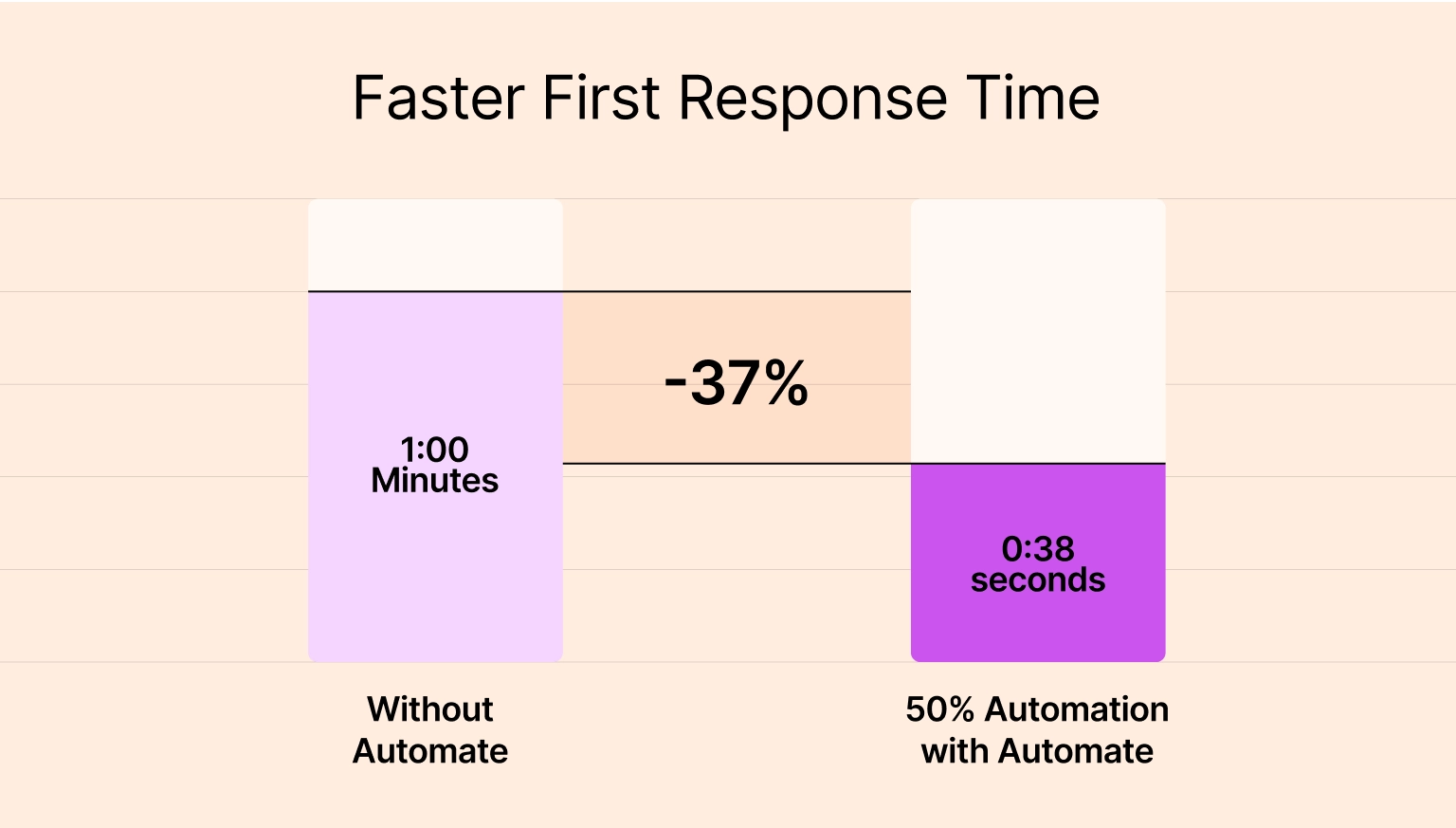 |
Automated responses resolve tickets in zero seconds and result in faster first response times. On average, merchants using automation respond 37% faster than ones who don’t automate customer service.
Responding to customers as quickly as possible is especially important during busy seasons like Black Friday and Cyber Monday so that revenue-generating questions don’t get pushed to the backlog. The customer experience team at health supplement brand Obvi was able to drive 3x more purchases from support conversations compared to previous years.
Faster response times also mean agents are able to make stronger connections with customers. For Obvi’s CX team, it translated to more time to engage with their vibrant Facebook community:
“Instantly, our CX team had time to prioritize important matters, like being active in our community of 75,000 women instead of sitting answering emails.” —Ron Shah, CEO and Co-founder at Obvi
When customer tickets are automated, resolution times improve dramatically. Merchants using automation resolved tickets 52% faster than those without.
Automation is especially helpful in answering pre-sales questions. High-end luggage retailer July deflected 450 tickets a month immediately after activating Quick Responses, one-click FAQs that live in Chat. Their Head of Operations and CX, Alex Naoumidis, notes that setup was “so easy, with a huge payoff.”
This significant efficiency gain ensures customers are well-educated about their products, leaving agents time to personalize the rest of the customer journey.
As automated responses provide quick solutions to customer issues, customers need to contact support less. Based on our data, brands that automate 10% or more of their tickets see a decrease in billable tickets per order. Brands with little to no automation do not see a significant improvement in the ticket-to-order ratio.
For apparel brand Shinesty, automating more than 10% of tickets greatly decreased the number of tickets per order by 27%. Self-serve tools like interactive conversations called Flows and Article Recommendations enabled customers to solve issues relating to discounts, subscription policies, and returns on their own.
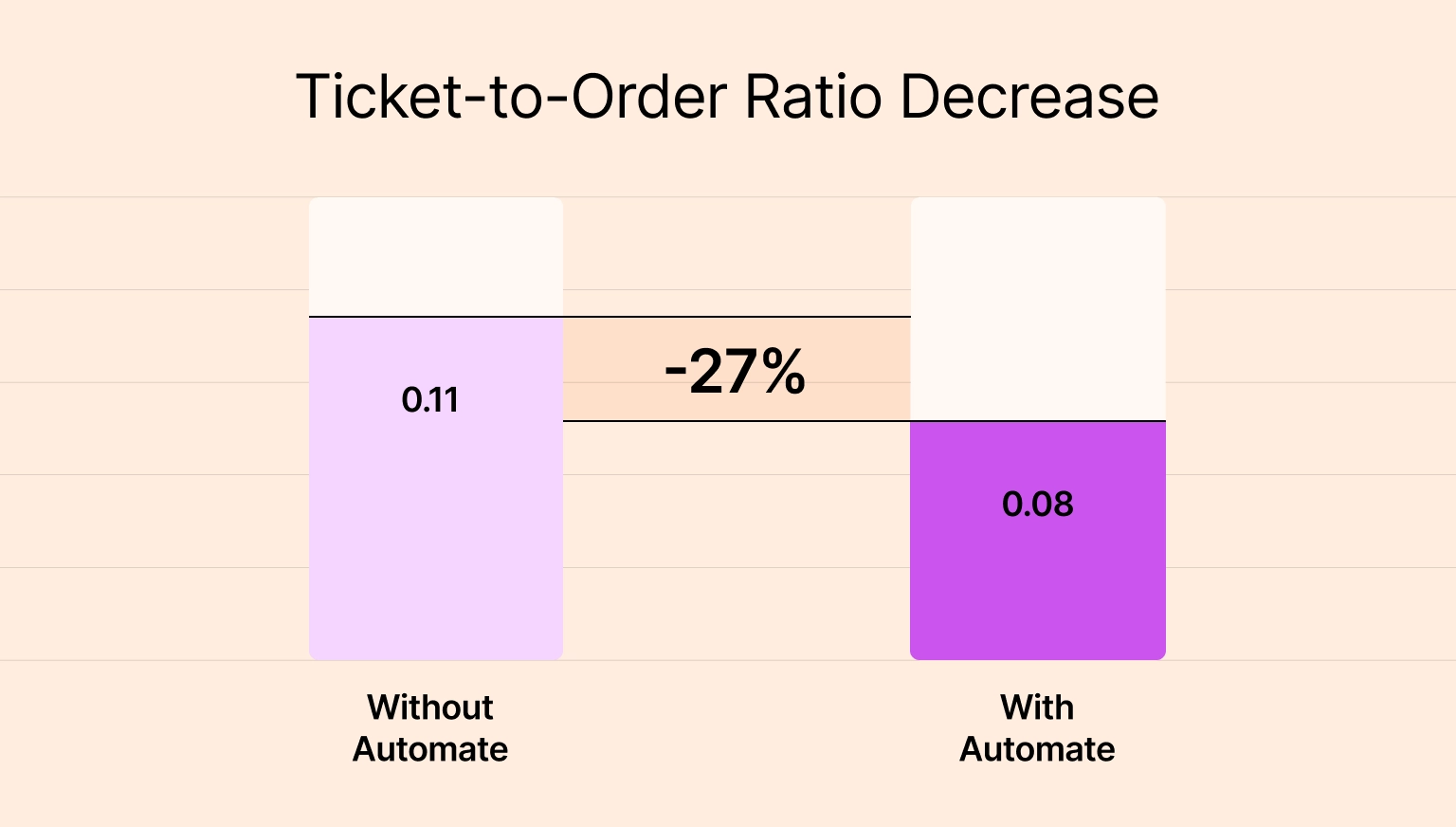 |
“Automate would be useful for any ecommerce company that needs to lower their ticket counts, or wants to provide a more consistent experience.” —Molly Kerrigan, Senior Director of Retention at Shinesty
 |
Thirty days after setting up automation in Gorgias, brands enjoyed a 1% increase in CSAT score, a 4.51 score compared to 4.46 for non-automating brands. Even though satisfaction only nudged an inch, the positive effects reached support teams, improving agent morale and team alignment.
Molly Kerrigan, Senior Director of Retention at Shinesty, emphasizes the importance of preserving quality customer interactions during growth, "We get a lot of praise from our customers, and they talk highly of our CX team after 1:1 interactions. We can’t lose that as we scale."
Since Gorgias provides in-depth conversation analytics, CX teams are finally able to see their impact.
“Tracking customer satisfaction scores in Gorgias is a really big help to us. Before, we didn't know if we were doing well or not, but now we can see people like the service we provide. We use the KPI tracking data for internal monthly meetings to review performance and see where we can improve,” says Deja Jefferson, Customer Experience Manager at Topicals.
Clearly, balancing automation with personalization significantly improves the customer journey. Given that customers with positive customer experiences are 2.7 times more likely to do repeat business, the value of automation is unmistakable.
AI progress has advanced in a short amount of time. But to remind you, this is only the beginning of what automation and AI can do in customer service. We envision AI as a constant work in progress, meant to intake information until it is capable enough to handle more complex tasks. This means agents will spend more time building strong customer connections and finding ways the business can grow.
Gorgias is at the forefront of this evolution, developing automation and AI-driven solutions like an AI-generated Help Center, an AI Agent, a generative AI assistant that autonomously answers customer questions, and an Interaction Quality Score to measure and report on AI-customer interactions. Gorgias aims to transform how support teams and customers interact with AI, paving the way for more impactful customer experiences on a human scale.
{{lead-magnet-1}}
The best in CX and ecommerce, right to your inbox

TL;DR:
At this point, you’re already well aware that CX is now proving itself to be an invaluable acquisition tool — not just a retention lever.
But to drive the hammer home, we looked into our database to see how CX-focused strategies like onsite campaigns enhance the customer journey and drive substantial increases in sales and conversion rates, specifically with Gorgias Convert.
Using these well-curated campaigns, businesses like Manduka have witnessed a remarkable increase in revenue — approximately $130,000.
We’ll show you how you can achieve similar results and why it’s a crucial marketing strategy — just as important as paid and email marketing.

Gorgias Convert is an onsite revenue generation tool that helps ecommerce brands boost their conversions by over 6% — and it isn’t your typical intrusive pop-up. This feature seamlessly integrates with your website, recommending products to shoppers in a subtle but still captivating way.
Targeting customer segments based on their browsing behaviors, Convert makes timely and relevant suggestions via chat.
Here are a few ways you can use it:
Imagine this: someone clicks on your social media ad for acne removal solutions, lands on your site, and isn’t just greeted with a standard product page but accompanied by a personalized message that offers valuable product education.
In fact, Gorgias users see that we typically generate $20 for every $1 spent. So think of onsite campaigns as a way to make your ad dollars work harder with a more personalized experience by:
Here’s a fun example from TUSHY, the modern bidet company.
When customers visit a bidet page, they receive a message from TUSHY’s support team, letting them know about their toilet compatibility page to help them select the right bidet:

Here’s something many brands get wrong about ecommerce upselling: It’s not about pushing the most expensive items; it’s about showing customers the value of an upgrade that’s complementary to the problems they’re already trying to solve.
As your customers shop, Gorgias Convert suggests complementary items. It’s like when you’re in a store and an associate suggests a tie to match the shirt you’re buying.
Manduka uses these campaigns brilliantly. Targeting shoppers nearing the free shipping threshold, they suggest just the right little extras to tip the scales.

This makes it quick and easy for customers to top up their orders with relevant products.
The results?
Jessica Botello, the Customer Service Manager at Manduka, explains why this campaign works so well:
“People want free shipping. So if they've already got over $75 worth in their cart, they're almost there. Then we pop up and suggest: check out these items. It’s a curated list of the easy little add-ons that you'll need anyway for your yoga practice, but will also take you over the free shipping threshold,” she explains. “What's really helpful is that it pops up, rather than the customer having to go through the menu and look for things.”
{{lead-magnet-1}}
You’ve likely tried exit-intent pop-ups before. You know, those pop-ups that trigger when a customer indicates they’re about to abandon their cart or browsing session.
As more brands adopt these pop-ups, customers are becoming more accustomed to them. But what’s less obtrusive is a personalized message directly from your team.
There are many ways you can grab your customers' attention with these messages. Maybe it's offering a little nudge with a timely discount, waiving that shipping fee, or answering a last-minute question they had about the product.
Here, let’s look at two examples of how effective these campaigns can be.
Manduka uses these exit-intent messages to offer $20 on orders over $100 (a strategic way to not only reduce cart abandonment but also increase AOV and email subscribers simultaneously.)

By engaging visitors with personalized, timely messages right when they’re about to leave, Gorgias Convert helps transform potential bounces into real conversions.
You can read more about how Manduka set up these campaigns with Gorgias Convert here.
Glamnetic has had particular success with an exit intent campaign offering a discount for new customers, new product promotions, and educational campaigns.
Its most successful campaign offers a sweet 15% discount and boasts an on-ticket conversion rate of 18.39%.

Here’s how it works:
You can peek at the campaign setup below. It runs 24/7, ready at any moment to engage:

Countless new products pop up every day; consumers are bombarded with options. The challenge for brands is to launch new products in a visible and desirable way.
As you’re well aware, that’s tougher than it sounds amidst all the noise consumers already experience daily.
This is where Gorgias Convert stands out and is different from the other pop-up tools.
Unlike your latest TikTok and Instagram ads, these onsite campaigns feel genuine because a friendly support agent makes the recommendation without disrupting the shopping experience.
For example, when Glamnetic unveiled its vibrant Rainbow collection in May 2023, the team deployed targeted, visually appealing onsite campaigns that immediately drew visitors’ eyes to the new products.
Directly on the homepage, visitors were greeted with eye-catching product images from live chat, featuring a seamless and effortless option to add new items to their cart.

Mia, Head of Customer Experience at Glamnetic, shares the strategy behind the success: “The aim was to elevate the visibility of new releases without requiring customers to hunt for them. Our onsite campaigns proactively present our latest products through compelling visuals and straightforward navigation, simplifying the decision-making process for the buyer.”
That’s why Glamnetic prominently placed top-selling items in the product carousel, directly in the live chat box. The products were impossible to ignore, leading to a 49% sales increase for featured items.
Product education is a powerful sales and retention tactic. By building trust with customers right away, they’ll feel more confident purchasing your products because they know they will use them successfully.
Manduka uses onsite campaigns to educate potential customers. Triggered when visitors spend more than 15 seconds on the yoga props page, the campaigns guide customers through their yoga journey and help them choose the perfect props for their practice.

Jessica Botello, Customer Service Manager at Manduka, highlights the campaign's impact:
“This yoga props blog suggestion campaign is really great because we have several options, and that can feel confusing to someone who doesn’t know which one to get because they are new to yoga and aren't familiar with which props would benefit them. The blog explains in more detail how to use the different props in your yoga practice, and the different benefits of a round bolster vs a rectangular bolster. So it helps people go ahead and choose the right product for them.”
In other words, simply explaining the nuances between choices like a round versus a rectangular bolster helped customers feel more confident about the products they purchased.
And the proof is in the pudding. Between April–August 2023, this campaign achieved the following:
By proactively addressing potential questions and concerns, Manduka enhances the shopping experience, leading to higher satisfaction and fewer post-purchase issues.
Holidays aren't just for festivities — they're prime opportunities for brands to connect with customers in fun, thematic ways.
Take TUSHY, for example. To celebrate US Independence Day, TUSHY ran a cheekily-themed on-site campaign called "USofSPRAY," offering a patriotic 25% off all bidets.
Yes, you read that right — cleaning your bum has never been more patriotic!

Why it works: TUSHY’s approach to holiday promotions is smart and spirited. By aligning their campaign with a major holiday, they tapped into the celebratory mood of their customers, making it not just about a discount but about being part of a nationwide celebration. This not only makes the promotion more memorable but also more engaging.
The USofSPRAY campaign not only captured attention but also captured significant sales:
Investing time in well-thought-out onsite campaigns can significantly amplify your marketing efforts, driving a notable increase in conversion rates and better capturing paid traffic.
Here’s how you can design campaigns that catch the eye and convert browsers into buyers.
The more targeted your campaign, the better your results — plain and simple.
By segmenting your audience based on specific criteria, such as the amount spent with your brand or past products purchased, you can tailor your messages to match the unique interests and buying habits of different customer groups.
Note: Gorgias is deeply integrated with platforms like Shopify, so it’s easy to leverage shopper data to create highly personalized onsite campaigns that resonate with your audience.
Set up your campaigns to activate based on specific behaviors, such as browsing certain products, adding items to the cart, or showing signs of exit intent. You can also use more niche triggers, like:
For instance, by setting up a trigger for VIP customers, you can send campaigns to those high-value shoppers, like exclusive discounts or personalized style recommendations based on past purchases.
One of the most powerful tools in your marketing arsenal is A/B testing. By systematically testing messaging, design, or offer variations, you can uncover what resonates most with your audience and refine your strategies accordingly.
TUSHY provides a prime example of A/B testing done right. They conducted an experiment where:
The results were telling:
This test highlights the effectiveness of providing personalized support over just using discounts and how A/B testing your offers and messaging — even for one week — helps you understand what makes your customers tick.
Effective campaign management isn't just about launching strategies; it’s also about understanding their impact.
With Gorgias Convert, every campaign you run is tracked in detail through the Campaigns Statistics dashboard. This gives marketers a granular view of performance across different time frames and campaign specifics.
Some specific features you can expect are
In addition to tracking basic metrics, the dashboard also provides insights into more nuanced aspects of campaign performance, such as engagement trends over time or the effectiveness of specific call-to-action placements.
Check out an overview of the Campaign Statistics page in the image below.

Onsite campaigns stand as pillars in digital marketing, carrying immense potential to captivate and convert visitors into loyal customers. Through them, you can get directly in front of your customers and showcase products or services – but in their capacity to tailor experiences, foster engagement, and ultimately drive conversions.
Gorgias Convert's innovative approach makes revenue generation easy through onsite campaigns - you will find that you’re increasing your ecommerce revenue quickly and cost-effectively. By leveraging this tool, you can navigate the digital landscape with confidence whether you’re in CX or Marketing.
{{lead-magnet-2}}

TJ’s Top Advice:
Everybody wants to skip to the answers, but for TJ Balo, there is more joy to be found in the learning. Since 2014, TJ has been the Head of Customer Relations and Marketing at Andrea Iyamah, a fashion line founded in 2011 by Nigerian designer Andrea Dumebi Iyamah. From Toronto, TJ leads a group of customer service reps from around the world, including New York and Nigeria, teaching them the ins and outs of customer service operations, logistics, and lingo.
Brainstorming is one of the most exciting parts of the job for TJ, who’s always finding ways to improve the customer experience. When his team gets together, there is no wrong answer. TJ encourages his staff to think outside the box. Whether it’s a bold social media marketing play or a never-before-done collection, he wants to hear it all.
“I always want them to bring new concepts and ideas to the table. I think that for success, it's not about the implementation. It's about what you’re thinking,” he says.
The vulnerability to share out-of-the-box ideas allows his team to create a playground where creativity is the only goal. It’s where every idea has a chance to shine when the time is right, whether it’s in a month or in the next year. All TJ asks is for every person to be fearless and confident: “Let your presence be known. The minute I can identify you, that's when I know that you're doing something right and I'm doing something right.”

Online businesses, especially fashion brands, are no strangers to the challenge of meeting customer expectations. Sometimes colors don’t appear the same way on a screen as they do in person. Other times, sizes may run a smidge too loose or snug. Regardless of the issue, “it’s about consistent communication first,” TJ says.
How can you show up for the customer and show them they matter? For TJ’s team, customer satisfaction is their guiding light. They always remember to throw in an incentive for customers, whether it’s a refund, discount, or replacement.
TJ pays the same heed to internal feedback. His team’s opinion takes precedence before a product is released. They answer questions like, “What’s missing?” “Does it translate well to different body types?” People naturally gravitate towards good products, and TJ wants to hit that mark as closely as possible the first time around.
When mishaps occur, broadcasting the solution to their customer base is imperative. “I think that that's one step a lot of fashion and retail brands miss. They take the feedback in, and they come out with a new or better product, but the customer doesn't know because they don't communicate that message to them to say, ‘We took this in from you, we have this new version out, come and try it again,” he says.

Peruse Andrea Iyamah’s Pinterest and their inspirations draw from a cornucopia of African cultures, stories, and experiences. Traditional details can be found in every piece, from a modern sleeveless dress in the recognizable silhouette of a Kaftan to jumpsuits adorned with sculptural pleats similar to those found on a Gele. The room to innovate is boundless, especially with their Treasures.
Treasures, the term of endearment for their customers, are the backbone of Andrea Iyamah. Without the support and feedback of their Treasures, the brand would not have crossed international borders, dressing icons like Michelle Obama, Gabrielle Union, Ciara, and Kate Hudson.
“We treat our customers as our stakeholders. We believe they’re the driving force of the brand and its vision, hence our goal to make them feel valued and appreciated,” TJ emphasizes.
On Instagram, they spotlight their Treasures’ voices with Instagram carousels of rave reviews on Twitter. One Treasure confidently states, “Andrea Iyamah never misses… I swear.”
“You have to take in every single detail. That is where the brand meets the stakeholder. That's where they both come together. I never give credit to just either or. They both come together to create and to curate this amazing masterpiece.” —TJ Balo on handling custom orders
For a business that’s been operating for over a decade, you could say Andrea Iyamah has accomplished everything. But for TJ, the learning never stops. “Research and ensuring that you're actually taking in that research is the genesis of staying on the cutting edge.”
He recognizes that they aren’t the first to do it in their industry, that there are countless other companies making great strides. Nonetheless, he wants to be the best to do it. “As we grow, as a business, as a brand, as a company, even just as a team generally, I want to be a reflection of what I would like from my team. You can never know it all. Continuous learning is also leadership.”
{{lead-magnet-1}}

TL;DR:
This year, we witnessed customer service teams from 16,140 brands support over 77 million shoppers and millions of tickets with Gorgias.
As we turn to a new chapter, we want to spotlight how six of the top-performing industries delivered customer service in 2023.
From food to fashion, we’ll see how quickly agents answered questions, then discover what customers were asking, and learn from experts about what customer experience trends to expect in the new year.
{{lead-magnet-1}}
Step into the ecommerce world, where you’ll find a vibrant population of merchants, each with their own niche and groups of loyal customers. Together, they generated $1.45 billion in revenue in 2023.
Of course, this would not have been possible without the grit of customer service teams and their dedication to customer satisfaction.
Support teams across 20 industries answered customer inquiries within one business day and solved them in two and a half, resulting in very satisfied shoppers. Impressively, 15% of interactions were fully automated and resolved on average.
Here are the average industry support stats:

The most popular ecommerce industries — Apparel and Fashion, Health, Wellness, and Fitness, Cosmetics, Food and Beverage, Consumer Goods, and Luxury Goods and Jewelry — were the top performers.
Using exclusive Gorgias data, we’ll look at how support teams from these industries handled tickets. Then, we’ll gain expert insight into the ecommerce experience in 2023, and how experts predict it will change in the coming year.
Our first stop is the bustling market of Apparel and Fashion. We’re all familiar with how tricky online clothes shopping can be. Most likely due to issues with sizing and style, support teams mainly dealt with inquiries about:
Yet, despite receiving the highest number of customer tickets among the six industries, Apparel and Fashion brands kept customers happy. They responded within one business day and resolved issues within two, with 15% of interactions being resolved with automation.
Here are their stats compared to the overall industry average:

According to Loop, over 50% of their merchants now charge for certain returns, including fees for exchanges and returns for store credit. This change aligns with consumer preferences, as their report shows 70% of shoppers are willing to pay for premium, convenient experiences, a trend already embraced by half of these customers.
The next stop on our tour is the thriving Health, Wellness, and Fitness industry.
Unfortunately, brands in this sector had a challenging year keeping up with unpleasant tickets about:
Perhaps support teams could have automated more than 15% of interactions to handle these repetitive tickets better. But despite their slower-than-average first response time, customers were still pleased with the support experience:

Expert Insights: Amanda Kwasniewicz, the VP of Customer Experience at women’s wellness brand Love Wellness, highlights that personalized customer service has been a key trend of 2023. She’s observed that customers now expect to receive personal recommendations during their shopping journeys.
Now, take a peek at the fast-growing Cosmetics industry, and you’ll see how eager customers were to check out the hype around both small businesses and celebrity brands.
Given the boom of influencer marketing for these highly personal products, customers often inquired about:
To solve these tickets, support teams automated 18% of interactions and attained faster times than average:

Getting hungry? This year, the growing appetite for Food and Beverage in the ecommerce world was unmistakable. Beef jerky or freshly squeezed fruit juice, customers savored their snacks. But it also didn’t stop them from being tough critics.
The main issues raised to Food and Beverage support teams revolved around:
Luckily, they cut down their first response time by automating 15% of interactions — nearly three hours faster than average:
Expert insights: Zoe Kahn, former Manager of CX & Retention at Chomps and now Owner of Inevitable Agency, saw inventory issues as a major challenge of 2023. The complexity of inventory logistics is difficult for consumers to understand, leading to higher outreach from customers wondering when items would be back in stock. "Quieting those concerns is really difficult," Zoe notes. However, after witnessing inventory issues over the last few years, Zoe realized that "it's inevitable that inventory problems will happen because of how challenging the logistics of selling a product are."

There’s a lot to explore in the all-encompassing Consumer Goods industry. You’ll find brands that sell everything from sustainable water bottles and furniture to everything else in between, like dog toys and mystery subscription boxes.
While Consumer Goods brands only automated 14% of interactions, their resolution time was two hours faster than the industry average, resulting in the happiest customers among the six industries:

The top tickets Consumer Goods brands received were about:
Expert Insights: Ren Fuller-Wasserman, the Director of Experience at TUSHY, notes that the impact of the macroeconomic climate was among the top challenges faced in 2023. “As there's talk of recession and inflation, people are really looking for products that provide added value,” she says.
Our partner Okendo, a growth marketing platform that has worked with well-known brands like SKIMS and Rhode, notes that tech stack consolidation has been the top priority in 2023. They saw that merchants who used a multifaceted product with app integrations resulted in a 15x return on investment.
Our final stop is at the small gem of an industry, Luxury Goods and Jewelry. Making sure their pricey wares arrived to customers safely was the top priority. That’s why the top questions support teams received were in regard to:
Out of all the industries, Luxury Goods and Jewelry brands automated the most interactions at 28%, which certainly helped to shorten response and resolution times:

Expert Insights: Caela Castillo, Director of CX at Jaxxon, advises preparing early for BFCM but being flexible to change. She notes, “Sometimes you need a different perspective,” acknowledging that agents are valuable resources to gain customer insights, especially when it comes to planning new customer service strategies.
It’s been a fruitful year of expediting the traditionally slow support process. However, with greater strides made in AI technology, ecommerce has only scratched the surface of providing accelerated service.
We interviewed ecommerce experts who saw the rise and fall of trends in 2023 and are ready to use their learnings to make the new year better.
Here are the top four actions ecommerce companies should take in 2024.
We’re constantly fed an endless stream of new technology, which can be a distraction to business goals. That’s why the CTO of ecommerce agency Novatize, Pierre-Olivier Brassard, highly recommends planning a robust strategy first. Clear business goals will help teams pick the best tools — not the other way around.
Customer service management platform TalentPop saw AI as the top CX trend of 2023. They foresee late adopters using AI next year, while early adopters will focus on optimization. To get ahead of the game, TalentPop recommends that support teams research all AI options since CX will only become more saturated with AI tools.
Brandon Amoroso, Founder & President at Electriq and Co-founder at SCALIS observed similar trends. In 2023, many CX teams implemented more self-service options for customers. Going into 2024, Brandon notes that a “continual integration of AI into the entire customer experience” is likely.
As social shopping gains traction, marketing platform Yotpo predicts customers are going to look for more real-time communication with brands. In fact, HubSpot reports a 45% year-over-year surge in using social media DMs for customer service. Therefore, using tools that enable interactions through DMs or text, like Yotpo SMS, will be a crucial strategy in the upcoming year.
Amanda Kwasniewicz, VP of Customer Experience at Love Wellness, advises CX leaders to ensure their contributions are recognized. Kwasniewicz notes that support teams often know the business better than any other department. "Beat the CX drum loudly. If you're not in the room, find a way in the room," she stresses.

As the Customer Experience Manager at Dr. Squatch, a men's naturally-derived personal care company, I’m constantly looking for ways to craft exceptional experiences for our customers. But the question to ask is: does it actually make a difference to our revenue?
Unearthing the impact of your customer service team starts with evaluation. To do this, it’s essential to track metrics and key performance indicators (KPIs) around customer service.
Evaluating the impact of a customer service team can sometimes be an ambiguous task. That’s why I’m here to outline the most important customer service metrics to watch, so you can effortlessly recognize the ways your customer service team directly moves the needle.
{{lead-magnet-1}}
Customer support evaluation is the process of measuring your customer service program's impact on the business.
It requires using metrics and KPIs to understand whether your support team is providing a great customer experience that can generate repeat customers, positive reviews, referrals, and more.
Evaluating your customer support also requires understanding the return on investment (ROI). In other words, do the benefits produced by your support efforts outweigh the cost of your support program?
In almost every business, a developed support program is worth its weight in gold. Evaluating your program is how you prove it to company leadership, earning you additional budget for tools and team members.
You can think of a strong customer experience as a rising tide that lifts all ships — the impact is vast but also hard to quantify.
At Dr. Squatch, we’re close with our customers and even closer to the numbers. Once we started employing a data-driven approach to customer support management, it made a huge difference in both customer satisfaction and hitting company targets.

Let’s look at the five incredible benefits you get after you make evaluation a regular part of your customer service program.
Customer inquiries are a treasure trove of rich data for you to dig into to create a better experience for future interactions. By evaluating metrics like customer satisfaction (CSAT) or average resolution time, you can identify key trends and issues online shoppers are dealing with and update your customer service strategy.
On Gorgias, your incoming tickets are automatically sorted by AI-powered intent and sentiment detection, giving you a quick overview of which customer issues should be at the top of the list.

It’s not enough to have a talented team replying on behalf of your brand. You need to make sure your team is focusing on the right activities and not wasting their time on the wrong ones.
By measuring metrics related to your team’s performance — like first response time and resolution time — you can identify which tasks can be done with automation. You’ll also be able to figure out which agents on your team may need more training and support.
Customer acquisition is becoming more expensive, so keeping track of customer service can give you an idea of how much customer service truly provides within your organization.

True lifetime value is the measure of a customer’s worth over the duration of the customer-business relationship.
Keep in mind, it’s less expensive to keep current customers than to find new ones. This is increasingly true as customer acquisition costs and social media ad prices soar.
Solid customer support quality is predictable. And that’s not a bad thing. That means when anything new, surprising, or daunting happens, you don’t need to call in a special task force.
Thanks to your stable operations, your whole team will simply need short-term and long-term action plans, like establishing a list of steps to take and point of contacts and to inform.
{{lead-magnet-2}}
Beyond bad reviews and customer complaints, there are a few quick ways you can tell if your customer service program is not doing well.
These four key indicators are major signs that your customer service program needs some refining.
A contact rate of over 33% means something about your customer journey, communication, or product is not quite right. Your customers aren’t getting the answers they need.
The goal of your customer service team should always be to resolve tickets efficiently. If a customer has to reach out to your brand multiple times, you most likely need to update your support resources.
Leading indicator: Multiple touchpoints per customer
How to fix it: Include more self-service options to give customers quick answers without having to wait to talk to an agent. Add a Help Center, chat widget, or send informative confirmation and post-purchase emails. For example, our chat widget at Dr. Squatch suggests common questions and answers them via an automated quick response flow based on the customers’ reply.

Your customers should be coming away from interactions feeling good about your brand and the support it provides. There’s no acceptable reason for a low CSAT score, so you should always take a closer look when it starts to fall.
Leading indicator: Friction in customer conversations
How to fix it: Provide additional training to your support agents to ensure they’re equipped to handle the most pressing customer requests effectively and empathetically. Then, actively seek feedback from customers and use their input to make continuous improvements to your program.
Your first response time (FRT) will fluctuate, and most people understand that, but waiting 4 days for an email from support is unacceptable for today’s shoppers. In general, customers want answers within 10 minutes.
Leading indicator: More customer complaints and a low CSAT
How to fix it: Align with your team and identify your customer base’s main complaints. To deflect repeat inquiries, immediately add self-service options like a Help Center or a chat widget to your online store. You can also use automated responses to acknowledge inquiries right away.
Ecommerce companies should aim to spend anywhere from 10% to 15% of revenue on customer service. If you’re spending significantly more than that, it may be a sign that it’s time to reprioritize and take a closer look at how your agents are performing.
Leading indicator: Low agent efficiency
How to fix it: Analyze ticket volume and estimate how many tickets each agent should be able handle and in what set amount of time. When expectations are set within a service level agreement (SLA), align your team and train them on your new methods.
Managing a customer service program comes with challenges that typically start from the top of the organization and quickly become a domino effect.
Here are the most common challenges a customer service program faces:
These challenges usually exist for one reason: your company hasn’t seen the tangible value your customer service program brings.
So, how do you prove it? By prioritizing data collection and evaluating your customer service program, of course.
📚 Read more: 12 customer service challenges harming your team and revenue (+ how to solve them)
Let’s dive into 12 of the most important customer service KPIs to track to help evaluate your customer service program. By doing so, you’ll be able to recognize how the assistance you provide directly impacts your goals, revenue, and customers.
Note: It’s hard to create a one-size-fits-all reporting template — due to the differences between industries and companies — but a solid understanding of these metrics will help you create a plan for tracking the ones that matter most to your business.

The customer satisfaction score tracks how satisfied customers are with your company’s products and services. A high CSAT is a reliable measure of good customer service.
First, you’ll need to collect customer data through a customer satisfaction survey, typically sent through email. It includes a single question like, “On a scale from 1 to 5, how satisfied are you with your experience today?”
Once you’ve collected enough responses, use this formula:
CSAT = (Satisfied customers / Total customers surveyed) x 100
There are a ton of tools out there to help you track your organization’s CSAT, but a few to check out include:
Tracking your company’s CSAT gives you important insight into exactly how satisfied customers are right after an interaction with a member of your team. It can even help identify potential issues before they grow too large.
Net promoter score (NPS) measures how likely a customer is to recommend your brand to another person. It indicates how effective your customer service is as well as how satisfied customers are by gathering data about how likely they are to promote your brand.
Like measuring CSAT, you can use a survey approach. Through email, you can ask your customers, “How likely are you to recommend our brand to a family member or friend?”
To determine your NPS, subtract the percentage of detractors (people who say they wouldn’t promote your brand) from the percentage of promoters (those who said they would promote your brand). The resulting score is a whole number between -100 and 100.
Here’s the formula:
NPS = Percentage of promoters - Percentage of detractors
Similar to tracking CSAT, NPS data can be continuously gathered, but we recommend checking in on a monthly basis.
Read more about NPS scores and how they’re calculated.
Check out our guide to how to create an NPS survey that gets responses.
Your brand’s NPS directly ties to the customer relationship as well as how well your customer success team is doing. Tracking NPS along with CSAT can give you a clearer picture of how customers feel about your brand.

As mentioned previously, retaining customers is always less expensive than finding new customers, that’s why your customer retention rate is a vital metric to keep track of. In particular, ecommerce companies have an average CRR of about 30%, according to Omniconvert, so if your company’s CRR is lower than that, it could be a sign that your customer support isn’t as effective as it could be.
To calculate CRR, you’ll need the following information: number of customers at the end of a given time period (E), number of customers gained within that time period (N), number of customers at the beginning of the time period (S).
Then, plug those numbers into this formula:
CRR = [(E-N)/S] x 100
Your company’s ability to retain customers directly relates to its success because when customers disappear, so does revenue.
Sometimes known as net dollar retention (NDR) or net revenue rate, NRR is the percentage of recurring revenue retained from your existing customer base over a period of time. This period can be monthly, quarterly, or annually. According to Klipfolio, a good NRR can range between 90% and 125% depending on your brand’s target customer size.
NRR = [(Monthly recurring revenue (MRR) at the start of a month + expansions + upsells - churn - contractions) / MRR at the start of the month] x 100
Net revenue retention is another extremely valuable metric that helps you understand how your customers are feeling about your brand and products, as well as how your business is doing from a financial standpoint.

First reply time, or first response time is how long it takes one of your customer service reps to respond to a customer inquiry on average. This could be over email, phone, or chat. Typically, a “good” first reply time is less than 24 hours in a ticketing system, less than 90 seconds for live chat, and three minutes for phone, according to Klipfolio.
If your brand dedicates a lot of time to live chat, check out these metrics specific to live chat.
You can calculate your first reply time by measuring the duration of time between when a customer submits a request and the time when a member of your customer support team responds.
FRT = Total first response times during period of time / Total number of tickets resolved in that period
First reply times are directly related to your brand’s CSAT. No customer wants to wait days for an email response, or sit on hold for several minutes. Decreasing your first reply times will inevitably increase customer satisfaction.
First contact resolution, or first call resolution (FCR), measures an agent’s ability to resolve a customer’s problem or question within the first interaction without requiring a follow up. The average standard benchmark for FCR is 70% to 75%, according to global research.
You can use this simple formula to calculate FCR:
FCR = Total number of inquiries resolved on the first call / Total number of unique inquiries
Your company’s FCR also directly ties to boosting customer satisfaction. According to McKinsey & Company, 83% of customers expect to be able to resolve their complex issues within one interaction. When you meet customer expectations, you encourage brand loyalty and repeat customers, and reduce encountering difficult customers.

Customers are happier when they don’t have to wait a long time, and average resolution time (ART) is another metric that keeps track of this data. ART shows how customer service team members are performing, and lets you see who may need additional training or support.
To measure average resolution time, take the total duration of all resolved conversations and divide that by the number of customer conversations that took place over a specific period of time. This metric is also sometimes referred to as the mean time to resolve, or MTTR.
ART = Total resolution time for all resolved tickets / Total number of tickets solved
Your ART is a vital metric that helps keep tabs on how efficient your customer service team is. If your ART is long, or you notice that it’s getting longer, this is a sign that you need to give your processes a closer look and adjust your strategies if needed.
Resolution time is the total time it takes to complete a customer interaction. This is similar to average resolution time, but focuses on the total time spent resolving tickets rather than the average time spent resolving tickets.
To measure your total resolution time, note the start and end time of each customer conversation over a specific time frame, such as a one-month period.
Measuring your total resolution time doesn’t require a formula, but is much easier to track with a helpdesk that includes support performance statistics like Gorgias.
Total resolution time gives you a deeper look into how long your customer service team spends helping customers solve their issues, which can help inform further strategy and business direction.
For example, if the total response time steadily increases over several months, you may need to look at hiring additional customer support reps.
Your customer effort score (CES) tracks how much effort customers feel like they need to put into resolving an issue. The effort customers should have to put into resolving the issue should be minimal, so you want this score to be as low as possible.
To measure your brand’s CES, you can use a questionnaire with a scale and ask the question, “On a scale of 1 to 5, how easy was your experience today?” with 1 being “very easy” and 5 being “very hard.”
Once you have your responses, tally up how many of each score you received — meaning, how many times were you rated a 1, a 2, etc. Then, you can use this formula to determine your CES:
CES = Percentage of “very easy” responses - Percentage of “very hard” responses
Much like NPS, CES is a whole number between -100 and 100.
CES gives you the opportunity to see how your support team is performing through the eyes of your customers. It can also help identify areas for improvement within your operations if you give customers a place to voice feedback within your questionnaire.
Your brand’s abandonment rate is a simple, yet highly informational metric. Whether the conversation is happening via email, chat, or phone, if a customer abandons the session, it should be a red flag that there is friction in the process.
All you need to track is the number of abandoned incidents and the total number of incidents. In this context, “incidents” refers to either calls, emails, or live chat sessions. Once you have those two numbers, you can plug them into the following formula:
Conversation abandonment rate = (Number of abandoned incidents / Total number of incidents) x 100
A customer abandoning a conversation they initiated is a bad sign and can lead to poor net promoter scores and high churn rates.

Contact rate, also known as customer contact rate, measures the percentage of active customers who ask for help in a given time period — usually a month.
To calculate your company’s contact rate, you can divide the number of customers who contact your customer service team for help over the course of a month by the number of total customers. Then, multiply that number by 100.
Contact rate = (Number of customers who contact you in a month / Total number of customers) x 100
Contact rate is helpful in diagnosing your company’s overall health. For example, a high contact rate may indicate that customers are contacting your support team about everything because you don’t have alternative resources like a Help Center or FAQ page.
Otherwise known as revenue backlog, backlog is a metric that determines how much revenue will be coming into your business. This metric can be especially helpful if you’re an ecommerce brand that operates on a subscription-based model.
The only thing you need to determine your revenue backlog is the sum of the values of your customers’ subscriptions. However, this can be much more complicated in practice if your business model has multiple types of subscriptions, so it’s beneficial to use tools to track this metric.
Keeping tabs on your revenue is vital to ensuring the growth and continued success of your brand. By tracking your revenue backlog, you’ll be able to see if revenue is going to drop before it actually does.
Understanding your customer service program at an organizational level is an excellent step. But what about individual employee performance?
A customer service performance review is key. It gives the agent constructive feedback and provides clear guidance for improvement. The goal of a performance evaluation is to assess their abilities, yes, but also motivate them towards even better performance.
Let’s look at the common performance review phases step by step.
Lay out the objectives of the review. Is it to assess past performance, set future goals, identify areas of improvement, or all of the above?
Take a look at the relevant metrics to gauge agent performance. Make sure you have a record of any previous performance reviews, goals set, training undergone, and feedback received.
Key metrics to pinpoint individual performance:

With Gorgias, it’s easy to keep track of every agent’s performance with Support Performance Statistics. Their intuitive dashboard provides a quick look at the health of your support team and even gives you detailed information on each of your team member’s stats, like their first response time, total closed tickets, and more.
How effectively does the agent communicate with customers? Are they clear, empathetic, and responsive? Assess the agent’s ability to diagnose customer problems and find solutions. Look at important customer service skills like problem solving, communication skills, as well as teamwork skills.
Share the metrics you’ve collected and any feedback received from customers. Present this so customer service agents understand how customers perceive them. Discuss the agent’s strengths and achievements, where they need improvement.
Discuss immediate and future objectives with the agent. Encourage open dialogue and assure them to come to you with any feedback or concerns.
At the end of the day, you have to care. Make feedback a regular occurrence. It doesn’t have to be scary. Give feedback whether it's positive, negative, or you just want to tell someone to continue going in the same direction.
Be prepared to create action plans and reset expectations for bottom performers or people you just want to improve. Having a low performer doesn't necessarily mean that they're tanking, but maybe there's just one area of improvement they can really work on. It's just a matter of having an action plan.
Absolutely.
Customer service is the backbone of a business’s success. When you focus on giving outstanding customer service (in addition to product quality, of course), you get customer satisfaction, which turns into new and repeat customers and more revenue.
The customer service metrics outlined in this article are helpful tools to set you on the right path toward building a more successful customer service program. Paying closer attention to the data that matters most can help you identify areas for improvement, which is necessary in order for any business to grow.
Now that you know which customer service metrics are the best to track to ensure your ecommerce business’s success, you can start evaluating your customer service program.
Every metric I included above can offer your business better insights into what your current customer service program is doing right, and where there’s room for improvement. You don’t have to track all of these KPIs, but I highly recommend using a platform like Gorgias to keep your customer conversations and metrics in one spot.
If you’re ready to revamp your customer service program and improve your level of service, learn more about what Gorgias can do for ecommerce businesses or sign up today.

Customer service professionals (and the customer service skills they possess) are at the frontline of creating great brand experiences.
All too often, customer service workers aren’t valued as truly skilled or strategic members of the business. It’s a shame (and a missed opportunity), given how big a role customer service agents play in the success of a business.
According to 2022 McKinsey research, three out of five customer service leaders view attracting, training, and retaining skilled customer service workers as a top business priority.
My name is Deja Jefferson, and I’m the CX and Consumer Insights Manager at Topicals. We’ve upskilled our customer experience associates with both soft and hard skills to give our customers complete support and unwavering confidence when making a purchase.
Here are 16 of the most important hard and soft skills for customer support that we train for at Topicals, and that you should build your support team to possess.
Customer service soft skills are the non-technical, interpersonal traits agents use while supporting shoppers. Ultimately, soft skills help to problem solve through good communication and clear thinking.
These aren’t technical skills, nor are they easily quantifiable, but they are vitally important to improve customer communications.
Your support agents need to have a firm understanding of how their tone of voice and word choice affect customer satisfaction.
Using positive language is a valuable customer service technique that steers conversations toward positive emotions, which generate positive outcomes for customers and your business.
Here are some examples of how your team can use positive language in customer service situations.
For further clarification, here are a few examples of what these same interactions might look like using negative language instead:
You can get a sense of a person’s positive language skills early on, even during an interview when hiring for customer service roles.
If your support agents need help using positive language for any scenario, write customer service scripts or Macros that incorporate positive language. This helps all your agents stay positive, whether they're brand-new employees or established team members.
“I ensure that customer service provided by Topicals not only exhibits empathy when issues arise but should be seamlessly integrated throughout the entire transaction process. Our priority is to ensure that our customers feel fully supported at every step.”
—Deja Jefferson, CX and Consumer Insights Manager at Topicals
It's a key customer service skill to show empathy for a shopper, especially when a difficult situation comes up.
When customers share their challenges and frustrations, it's essential for them to feel assured that their concerns are being understood by empathetic listeners. In the realm of targeted skincare for specific skin conditions, we must consider the vulnerability of consumers as they seek out new skincare solutions. Let's be honest — they've received recommendations from friends, witnessed numerous skin influencers endorse their preferred "featured" products for various skin types, and might be following advice from various dermatologists, (if they're lucky). I ensure that customer service provided by Topicals not only exhibits empathy when issues arise but should be seamlessly integrated throughout the entire transaction process. Our priority is to ensure that our customers feel fully supported at every step.
Take a look at this hypothetical customer issue with an angry customer:
Empathy is hard to teach. At Topicals, I train my team to get inside the customer’s mind.
Our customers are real people facing challenging (and highly personal) skin issues, from Hyperpigmentation, Atrophic/Acne Scarring, Keratosis Pilaris, and so much more.
Sure, some customers lose their patience when they feel defeated — that’s unavoidable. But most of them are feeling frustrated and hopeless. And my team has an opportunity to give them hope that we can work together to help fix the customer’s issue.
{{lead-magnet-1}}
Whether in a physical retail setting or digital, active listening is a key step to adapting to nuanced questions or navigating tense situations with customers.
Active listening is listening with the intent to obtain information and understand it, rather than simply listening with the intent to reply.
Active listening requires the agent to acknowledge that they understand our customers during a conversation, and provide feedback or ask follow-up questions when appropriate.
First, let’s look at a hypothetical customer issue:
Here’s what a generic, canned response looks like:
But when you use active listening skills, the reply becomes more like this:
The second example response showcases that the support agent has heard the problem and is actively looking for a solution.
Use active listening alongside a helpdesk like Gorgias, which helps your customer service representatives “remember” past interactions. It’s like active listening but at scale.
Gorgias displays customer information like past conversations and orders, current orders, and data from your other apps (like loyalty points or product review scores).
Your agents can use this information to avoid asking for information the customer already gave, and automatically pull it into their responses with variables like [Last Order #] or [Shipping Address].
Related reading: Our full guide on personalized customer service
Time management is the ability to get the most important things done, with a limited number of hours in a day.
As a customer service skill, it's make-or-break: The better an agent's time management, the quicker their first response time and the more tickets they can resolve.
Customer service response times tremendously impact your store’s bottom line. If a response to a query takes too long, customer satisfaction plummets.
In a customer support environment, managing time effectively allows an agent to handle a larger volume of tickets (without breaking their back).
Effective time management is a team sport. You need to make sure:
Your agents have better things to do than copy/paste order statuses all day. We use Gorgias’s Automate at Topicals to handle repetitive questions (like “Where is my order?” or “Where do you ship?”) so that my team can spend their time on issues that need human attention.
Plus, Automate helps customers, even when my team isn’t online.
Support services is an industry that is stressful by nature, largely because most shoppers’ problems are a little tense.
Your agents need to understand when a situation is tense and what to do to defuse the emotional heat:

We know we can’t make everyone happy, but we can always make sure people feel heard. In this example, a shopper shared on Instagram that the product we were featuring didn’t work for them.
Instagram comments are public-facing and we always want to be sure we address feedback from disappointed customers in this kind of arena.
So, we apologized and recognized what the commentator said. Then, we suggested carrying the conversation to a private DM so we could find a solution.
In addition, support agents need to care for themselves, drink plenty of water, and get enough rest.
"People underestimate the emotional and mental resilience that working in CX requires. It’s hard not to take things personally sometimes."
—Grace Choi, Customer Experience Team Lead at TUSHY
When an agent takes time for self-care, they are prepared to be resilient to the job's stresses and approach customer problems with understanding. It’ll improve both a customer's patience with your rep as well as their ultimate satisfaction.
Reflecting is the act of repeating a concern to the person speaking — and it’s a crucial customer service skill your agents must master.
It will make your shoppers feel heard, which is the foundation of a great experience.
Reflecting accomplishes three things:
Let’s see what reflecting looks like in action in a customer support context.
Sometimes, the most challenging part of solving a problem is understanding what the problem actually is.
Here are a couple of clarifying phrases to keep in your back pocket.
A strong brand voice is crucial for any brand, but keeping the brand tone consistent in customer comms is a challenge — especially for technical tickets.
Skilled customer service reps know that maintaining brand voice in customer communications goes a long way toward improving customer experiences.
Personalized Macros help brands plug in automated responses for commonly asked questions. You can build pre-made responses that are infused with your brand voice, so you can maintain fast and effective response times without sacrificing your core messaging.
At Topicals, we use Macros to help maintain brand voice while handling a high volume of customer service tickets. We’ve built a library of templated responses based on our audience persona of skincare-obsessed Gen Z-ers and millennials.

As a result, 69% of tickets at Topicals are now dealt with using automations.
In addition to Macros, consider following up with customers using SMS messaging.
At Topicals, we tested out SMS so customer service reps could follow up with customers. The less formal format made it easy to keep up with our brand persona of Gen-Z and millennials who prefer quick messaging over emails or phone support.
We were blown away by the positive response. Customers were willing to open up about their experiences and were happy to chat about how much they loved our products.
Beyond the soft skills we’ve discussed above, there are hard skills every customer service representative needs to master.
Customer service techniques or hard skills are defined as the hands-on, technical requirements of the job. This entails understanding the company's products and the tools and technology that your customer service team uses.
The most obvious customer service skill your agents (and your virtual assistants) must possess is the ability to answer questions and communicate information about the products you sell.
An essential part of customer service training is making sure your agents really understand the product, so they can answer in-depth questions and questions about how to use the product:
If hiring, you may occasionally come across an applicant who has existing knowledge of your products, which is a bonus. Still, you should maintain a knowledge base that gives your support team (and your customers, if you chose to make your knowledge base public) easy access to the information they need.
Product knowledge includes product ingredients, uses, compatibility, troubleshooting, and more. Your training should also include process and policy information, like shipping times, packaging, returns and exchanges, and other common questions in ecommerce.
↗️ Check out our Director of Support’s guide to customer service training for more guidance.
Your support staff doesn’t need to illustrate beautiful images with their wordplay — actually, that risks confusing the customer. However, they do need a sharp understanding of the language they’re using and know how to use proper grammar and spelling.
Test your prospective agents on the following:
If your agents are having trouble with spelling or grammar, consider giving them access to tools they can incorporate into their day-to-day work.
A few great language and grammar tools to consider include:
Typing speed may not sound like the most crucial skill on this list, but when you break it down faster typing speed = faster response times.
90% of customers rate an immediate response as "important" or "very important" when they have a support request. So, the faster you can move through tickets, the more satisfied your customers are likely to be.
Take a typing speed test to know exactly how your typing ability stacks up.
Generally speaking, here’s a ranking of words per minute (WPM):
If you’re a professional typist, you’re likely typing at a whopping 60 - 90 WPM (or more!)
A bulk of communication with your customers will take place via email.
Make sure your support staff has excellent email communication skills in place and that they understand how to leverage your email platform’s features.
One great way to make email customer support more streamlined and convenient for your team is to utilize a single platform for all of your customer support channels.
With Gorgias, agents can respond to emails, SMS messages, and social media messages from a single, easy-to-use dashboard rather than having to master each channel individually.
↗️ Check out our email templates for a way to scale quality email customer service.
Considering 59% of the world's population uses some form of social media, it makes sense to arm your support staff to field questions and concerns that come through your social media comments.
Build a clear protocol to handle public tickets. Will you move the conversation to another communication platform or handle it where it starts? Your support agent should know what you expect as well as how to use the social media platforms you promote your brand on.
If you don’t have a helpdesk, you’re missing out on opportunities to provide great experiences and turn more casual browsers into loyal buyers:
“Gorgias has so much integration between Shopify, Instagram, and Facebook. The Facebook ad comment has been very interesting. People have been converting right there, thanks to simple social interaction.” —Cody Szymanski, Customer Experience Manager, Shinesty
↗️ Learn more about how Shinesty earns more sales and answers questions faster with Gorgias.
↗️ Read our complete guide on social media and customer service for more tips.
Most customer relationships span multiple channels. As your brand grows, make sure your customer service agents are comfortable switching from one channel to the next.
If you don’t have a helpdesk, this will require a bit of tab-shuffling throughout the day to respond to comments and messages from all these different platforms.
That said, a helpdesk will save your agents hours every week by unifying your omnichannel approach to one platform, where agents can see every past interaction — be it an hour-long phone call or a 5-star review — and respond to customers without leaving the platform.
Offering customer support via multiple channels such as live chat, email, call centers, and social media provides customers with more touchpoints for contacting your company.
A helpdesk that can unify customer support interactions across channels in one view is helpful for agents because it reduces the amount of app swapping they have to do. It also gives every customer's entire interaction history with your brand across all channels.
Here are a few effective tips to optimize your omnichannel support approach:
↗️ Check out our complete guide to omnichannel customer service for more tips.
The skills we’ve covered so far can apply to agents that work to manage customer issues for in-person or online experiences.
For those agents who solely work in ecommerce, there are four more valuable skills to help improve customer satisfaction with your brand.
Nearly 80% of customers told PwC that a speedy, helpful answer is the most important aspect of good customer service. So, brands are turning to messaging-based customer support channels (like live chat support, WhatsApp, and SMS texting) to meet these customer expectations.
If your support team isn’t trained on these fast-moving channels, you could miss out on opportunities for sales.
In addition to the technical skill required to maneuver these channels within your helpdesk, your staff should refine their skillset to drive sales with live chat. Live chat can boost your conversion rate by 12%, and it’s made a huge difference in raising our purchase rate and lowering our return rate here at Topicals:
Check out our detailed guide to live chat support for more tips and tricks.
When talking directly with customers you need to be able to solve their issues quickly — and that involves fast decision-making.
It’s the responsibility of the customer service rep to take care of the customer by providing the best possible solution to their problem right away.
Sometimes what the customer wants isn’t beneficial to your business’s bottom line. If that happens, your agents need to be able to weigh this one issue with the customers’ entire lifetime value.
Let’s look at a hypothetical example.
While the delivery person didn't take great care to keep the packaging intact, the customer was clear that the serum works as advertised. It might not be realistic for your brand’s bottom line to offer a replacement in this case.
Instead of giving the customer something that could hurt your bottom line, a strong customer service agent might make a quick decision:
Sometimes, bending your rules to keep a customer happy (even if it’s not the most cost-effective) can pay you back with repeat purchases, positive reviews, recommendations, and more.
In your customer service policies and training, be extremely clear about what kinds of situations are black-and-white, where the agent must follow company policy.
But also be very clear where there's some gray area, where the agent can deviate from the stated policy to delight a customer or make sure an interaction ends positively.
Make sure your customer service reps know what they are allowed to do on their own, and when they need a manager's review.
In a physical retail setting, employees can welcome customers, ask if they need any help, and give customers the information (and encouragement) they need to make a purchase.
Pre-sale support means you are able to communicate with a shopper during their browsing experience — helping the shopper make a confident purchasing decision before they click “checkout.”
It's tricky to pull this off in an ecommerce setting, but it can have a huge impact on the ROI of your support team. That’s why it's important to think critically about how your brand offers pre-sale support and give agents the skills to pull it off.
Empower your customer service reps to speak with shoppers during their browsing experience.
At Topicals, we offer a lot of education about our products, so we can arm agents with the knowledge they need to talk about Topicals with customers.
Here are a few examples of common pre-sale questions your agents might see:
For brands that use Gorgias, Convert lets you proactively reach out to customers based on their browsing behavior.
This way, you can ask if the customer has questions, remind them of a timely promotion or free shipping offer, point them to a product recommendation quiz, or even offer a discount to nudge them toward a purchase.
When you’re looking for a new agent, it’s a great idea to hire for the skills in this list right out the gate. Then, continue to offer training opportunities for your customer service reps to master their craft.
Training for the skills listed in this article has a great impact on your company’s reputation and revenue.
Once you’re ready to put those skills to use, sign up for Gorgias to turn your customer support team into a revenue-generating machine.
{{lead-magnet-2}}
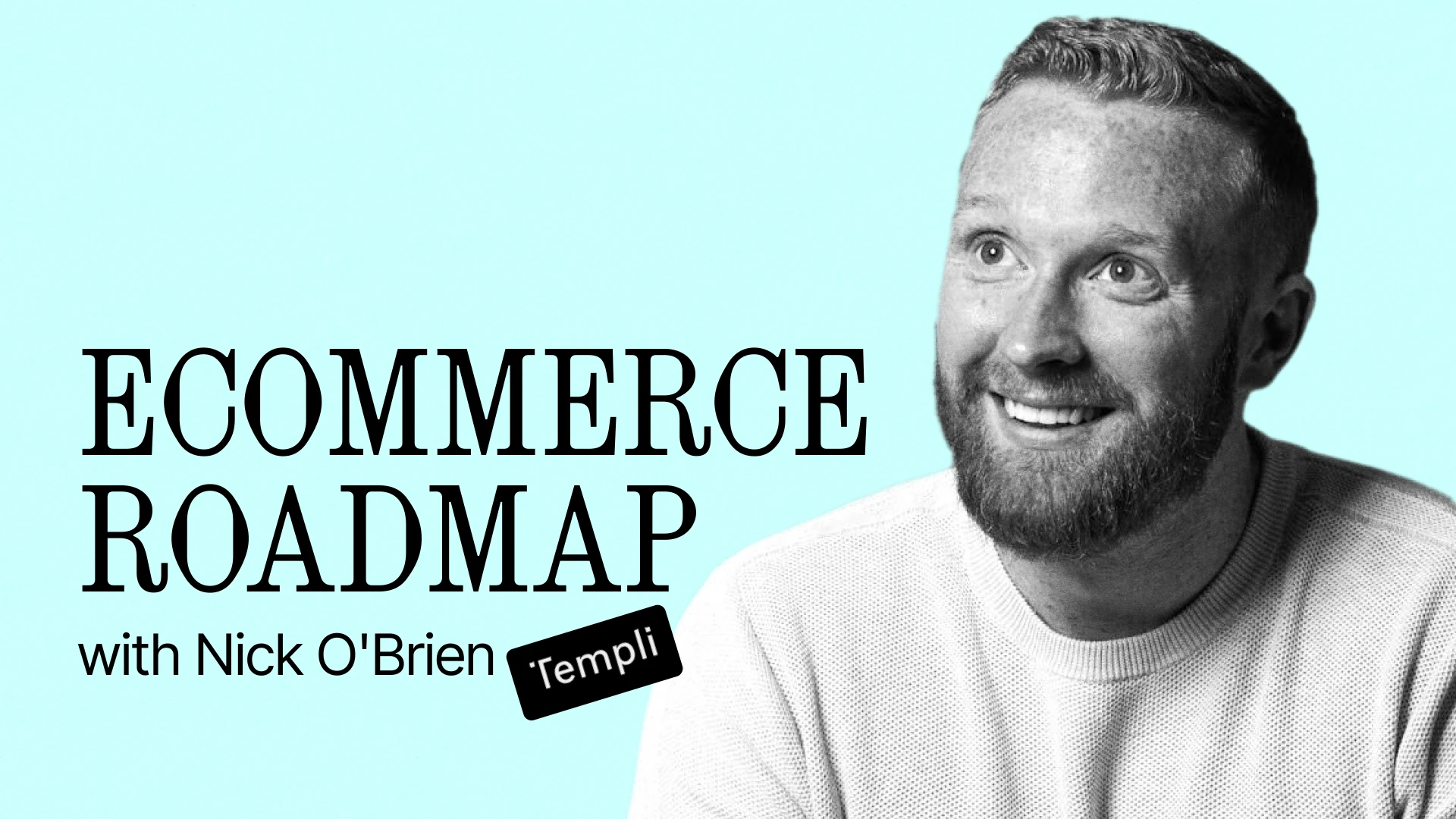
Nick’s Top Advice:
Nick O’Brien didn’t think he would find himself back in the print packaging industry, a trade that’s been written in his family tree for four generations. Then 2015 came and Nick witnessed how difficult it was for New York City business owners to find print packaging suppliers. This reignited a fire in him, pushing Nick to start his own print packaging business called Templi in 2017.
There were already “two big strikes” against Nick starting as a non-technical and solo entrepreneur. Although he had spent his younger years working for his family’s print shop Concept Print, Templi was new territory. Not only was there printing to worry about, there was also the coordination work of wrangling together a reliable group of suppliers, designers, and buyers.

He accepted this operations puzzle completely, “I worked through it by realizing, know what you don't know, and trying to get 1% better and more technical every day.”
Nick took it upon himself to fill in the gaps even without a background in business. Code Academy, an online learning platform for coding, was foundational to Nick’s learning and helped him overcome early obstacles. “You can’t run away from learning,” he says, “you have to try to get proficient in all of these areas before you make your hires.”
“You could start non-technical, but you shouldn't end up non-technical.”
The balance between leader and learner was hectic in the early days of Templi, and Nick could only survive as a one-man operation for so long. Building his team was ultimately a self-assessment of what duties he could and couldn’t handle as a founder. He was “basically replacing [himself] with the things he felt were the most easy to train — like customer service, bookkeeping, artwork.”
For those beginning the hiring process in their startup, he advises to “start small with the technical hire to keep your costs low, then bring in administrative hires to relieve yourself of smaller tasks, so you can stay focused on sales and the customer relationship.”
Now, with 10 people on the team, maintaining a healthy workplace culture is top of mind. “Find people who are good communicators and who raise the standards of the team with each new hire.” As a CEO, that means being eager to receive criticisms from both employees and customers so you know which company standards need to be improved.
“How you deal with problems as CEO is how your culture ends up getting defined.”
In 2020, Templi was one of many U.S. businesses shocked by the global COVID-19 pandemic. When orders stopped coming in, Nick had to start selling personal protective equipment (PPE) to keep the business afloat, “I relied on some connections I had from living and working in China for a couple of years, and that gave us just enough money to keep the business going.”
Maintaining a network is crucial for Templi since they serve design agencies in charge of multiple brands. “Creatives, by nature, have higher standards, and if we do right by them, we make their life easier, they bring us more customers.”
“You may think that because you're in ecommerce, you're not physically connected to your customer, but I would implore you to get connected in every way you can — visit a customer, call them, understand deeply the problems you’re trying to solve. Those relationships will pay off for you and them.” —Nick O'Brien on connecting with your customers
Nick often talks about iterating quickly, and to him, that means integrating customer feedback. He still makes sure to spend time with customers, whether he’s visiting their offices or getting their feedback through an email.
To make sure they’re on track, their KPIs address consistency and speed: “We're always trying to optimize for anything that involves those two things, like optimizing for repeat orders. We ultimately want to put these types of purchases on autopilot for the customer and create as much consistency as we can.”

Templi’s minimum order quantities (also known as MOQ) are at the high end of the spectrum, with coffee cup orders starting at a minimum of 2,000 cups per order and bar coasters at 2,500. At this level of manufacturing, printing errors and product defects can occur. How does Templi salvage them? Or, more importantly, how do they keep customers happy?
“To retain a customer, sometimes you may not want to give a certain discount, but then you realize you need to retain them as best you can. That plays into your customer experience, doing whatever you can to keep customers happy, and optimizing the customer experience at every turn.”
When the work day ends, Nick comes home to his wife and three-year-old daughter. He is mindful about time, dividing his day into half-hour blocks. For Nick, a great day equates to 10-12 hours of focused work, which he uses carefully: “You need to be able to focus, turn off, and be present for your family.”
Templi has already beat the odds of startup longevity as a seven-year-old business. Focus is also Nick’s mantra when it comes to leveling up Templi, “Just making those incremental improvements on focus is probably the best thing I've done in building the team.”
Nick reminds aspiring entrepreneurs not to shy away from collaboration and to continue getting better 1% every day.
“I'm doing my best. I'm not perfect, so I always try and keep getting better everyday.”
{{lead-magnet-1}}
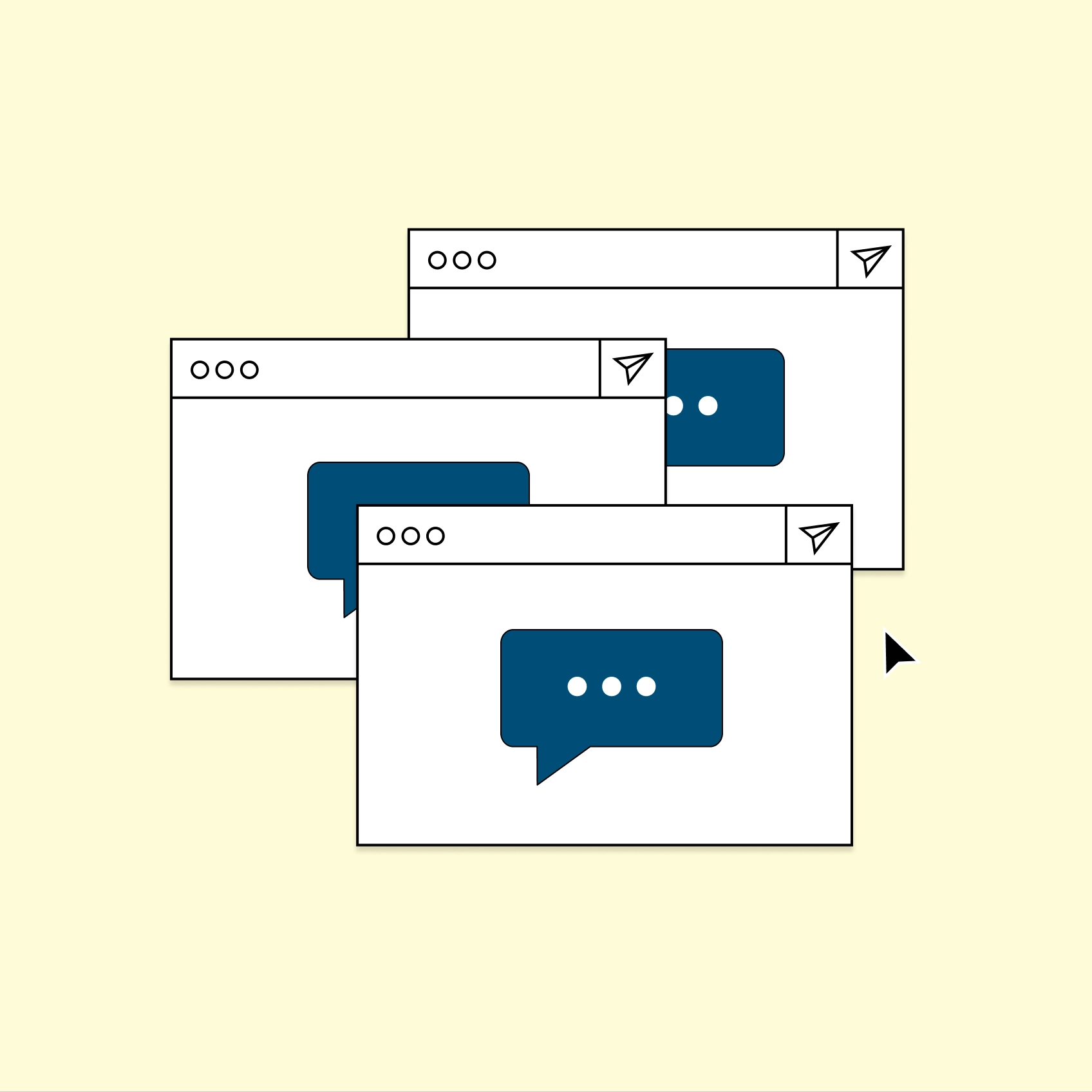
TL;DR:
79% of companies say that live chat has had a positive impact on customer loyalty, sales, and revenue. However, delivering consistently high-quality live chat experiences can be a challenge, especially when live chat agents repeatedly encounter the same questions and inquiries.
By using a set of predefined responses, you’ll enable your customer service team to save time, ensure consistent quality, and offer a smoother customer experience.
Whether you’re just starting to build out your live chat support strategy or looking to streamline your existing processes, here are some live chat response examples for the most common scenarios your support team will encounter.
{{lead-magnet-1}}
Getting the initial interaction right sets a positive tone and builds rapport with customers. First impressions count! Here are some templates to help your agents start the conversation on the right foot.
Template 1) “Hi there! Thanks for reaching out to [business name]. My name is [agent name] and I’m here to help. What can I support you with?”
Template 2) “Hey and welcome to [business name]! I’m [agent name]. What brings you here?”
Template 3) “Hello! This is [agent name] from [business name]. Thank you for reaching out. How can I help?”
Template 4) “Hi! Thanks for reaching out to us. I'm [agent name]. If you have any questions about [business name] and our [products/services], let me know!"
Personalized, templated greetings like these help live chat agents balance a consistent brand tone with efficiency.
Dealing with angry customers can be challenging, but having the right scripts on hand can make a big difference by speeding up resolution times and improving customer satisfaction. Here are samples of canned responses for de-escalating tense situations:
Template 5) “I really appreciate you reaching out to us to let us know this happened, [customer name] – I’m going to help resolve this for you right away. In order to get this sorted out, can you please share [photo, more information, etc] with me?”
Template 6) “I am so sorry for the inconvenience that you’ve experienced. That’s not the customer experience we strive for at [company name]. Let me look into this further and see what I can do to make this right. If necessary I can talk with my team to see what else we can do.”
Template 7) “[Customer name], I so apologize for the error on our end. I’m going to look into this for you right away. It should only take a couple of minutes. Thanks for your patience!”
Template 8) “I’m sorry to hear that you’ve experienced this issue and I apologize for the trouble. Let’s work together to find a solution that you're happy with.”
By acknowledging the customer’s frustrations and demonstrating a genuine desire to help, your live chat agents can turn a potentially negative situation into a positive one. That's something that Ren Fuller-Wasserman, Director of Customer Experience at bidet brand TUSHY, feels strongly about:
“We’re fervent believers that even the worst customer experiences are actually opportunities ripe for the Poo-Rus to convert into meaningful customer interactions, experiences where we can show a customer that we’re truly listening and have heard their concerns.
We can’t always solve every problem, but our customers knowing that they have a real live pooping human supporting them through their woes has been invaluable in building lifelong product and brand relationships.”
📚 Recommended reading: How TUSHY Approaches Customer Service vs. Customer Experience
Handling returns, cancellations, exchanges, and other routine customer requests can be tricky, but having the right scripts can help ensure a smooth process. The following live chat examples can guide your agents through the necessary steps while providing a consistent high-quality experience for your customers.
💡 Tip: Gorgias's integration with Shopify means all customer context, like their contact information, past orders, order numbers, and shipping status are available for each agent, right in the customer sidebar. No switching tabs or asking customers for simple details again!
Template 9) “I can definitely assist you in returning or exchanging that item. In order to get the process started, can you send over your [order number, email, etc.]?”
Template 10) “I understand you’d like to cancel your order. Let me review the status and see what I can do. Can you provide me with [cancellation reason, order number, etc]?”
Template 11) “[Customer name], Confirming that I've canceled your order [number of last order] and issued a refund. As a reminder, the refund can take [# of days] to process. We refunded the original amount to the same credit card you used to make the purchase.”
Template 12) “No problem, we can certainly process an exchange for you. Could you let me know the item you’d like to exchange and the new item you’d prefer? ... Ok, I’ve swapped out [item name] for the [item name] you originally selected. Can you please confirm that the following [billing information, address, etc] on file is correct? … Is there anything else I can help with?”
Gorgias has empowered clients like Marine Layer, a clothing retailer known for its fun, vibey brand and high-quality clothes, with numerous retail locations and a strong online presence to excel by using templates.
Emphasizing customer-centric experiences, Marine Layer has harnessed chat scripts to streamline and harmonize communication and reduce first response time, resulting in a 68% decrease in resolution times. This approach, featuring clear, brand-aligned messaging, has significantly boosted online successes, enhancing customer support efficiency, customer satisfaction, and increasing online orders.
 |
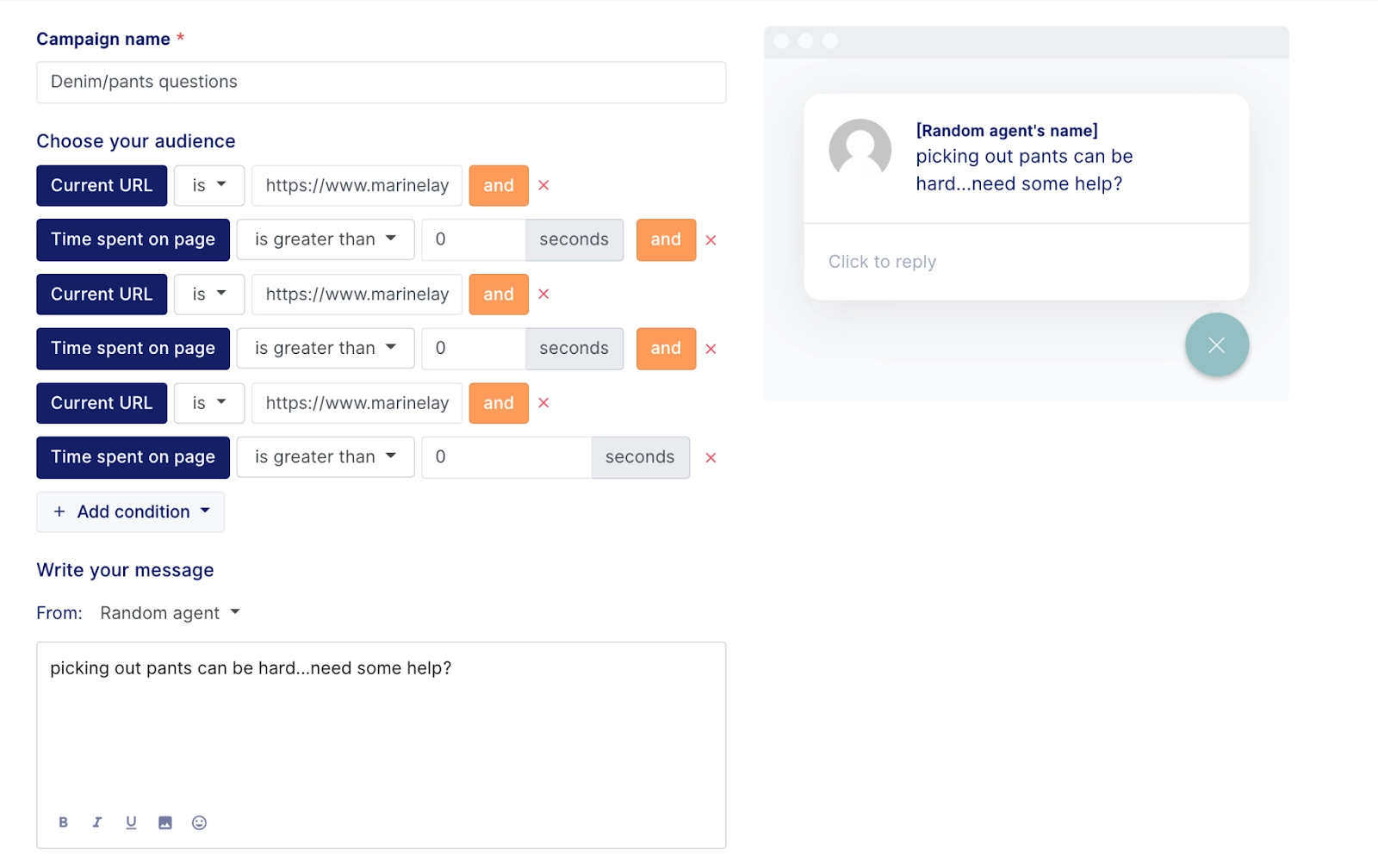 |
Who doesn't love a good discount code? Letting shoppers know that you're running a promotion can help take them from browse to checkout.
💡 Tip: Gorgias Convert can automatically trigger coupon codes based on different behaviors. For example, yoga brand Manduka shares a discount code in chat when a shopper looks like they're about to exit the website.
Template 13) “Hey there [customer name]! Good news: [company name] is offering a discount on [promotional item or discount amount]. Questions? Let me know!”
Template 14) “I noticed you’ve been browsing our [product department name/category] collection. I wanted to let you know that we have a special bundle deal that includes [detail the deal]. Let me know if you want to learn more!”
Template 15) “I have some great news - we’re currently offering [discount percentage] off your entire order. Would you like me to apply that discount to your cart? “
Template 16) “Just to say thanks for being awesome, I’d like to offer you an exclusive [discount percentage] off coupon code to use on your next purchase.”
By adapting their approach, agents can elevate a simple sales pitch into a valuable, personalized experience. Through chat scripts, agents are equipped to inform website visitors about general information and perks such as qualifying for free shipping or securing a discount, serving as effective conversation starters that incentivize visitors to make a purchase before leaving a website.
Handling out-of-stock situations in response to customer requests can be a delicate balancing act. On one hand, you have disappointed customers who were eager to make a purchase, on the other, you have the realities of inventory management. With the right chat scripts, agents can maintain a positive experience. Try:
Template 17) “Oh shucks! [product name] isn't available right now. But, it will be back soon. Would you like me to put you on a waitlist so you’re the first to know when it’s back in stock?”
Template 18) “I apologize, but it looks like the [product name] you’re interested in is currently out of stock. We’re expecting a new shipment in the next [number range] business days. Why don’t you provide me with your email address or phone number and I can notify you by email or text as soon as it’s back in stock?”
Template 19) “Unfortunately, the [product name] is sold out at the moment. However, I’d be happy to suggest some similar items that are available if you’d like?”
When customers are actively browsing your site and adding items to their cart, using proactive customer service messages in your chat scripts can provide valuable guidance and encouragement to help seal the deal.
📚 Recommended reading: How to Leverage the Power of Live Chat for Sales
Here are some scripts that team members can use:
Template 20) “The [product name] is one of our best sellers! Other shoppers love it for its [key feature] and [key feature].”
Template 21) “I noticed you’ve been looking at the [product name]. What questions about it can I help answer?”
Template 22) “Based on the items you’ve been exploring, I think you might really like our [product/service] line. It has [key features/benefits] that are designed for [features]. Does this sound like it could be a good fit?.”
The key is to strike the right balance between guiding the customer and empowering informed decisions. As Shinesty – a rapidly growing, innovative apparel brand known for its distinctive, themed underwear and custom-branded collections – gets it right. “We got a lot of praise from our customers, and they talk highly of our CX team after 1:1 interactions.” – Molly Kerrigan, Senior Director of Retention at Shinesty.
 |
 |
 |
By leveraging these sales-boosting live chat scripts, your customer service team can provide the high-touch service customers appreciate in real time and drive more conversions.
Offering upgraded products can be a great way to increase your agents’ average order value. These templates can help your live agents navigate the cross-sell and upsell process with finesse.
Template 23) “Since you’re interested in the [product name], I wanted to let you know that we also offer a [upgraded product name] with [additional feature] and [additional feature]. Want to learn more?”
Template 24) “I noticed you had [product name] in your cart. [Product name] is the perfect compliment. Together, they [benefit] and [benefit].”
Template 25) “Great choice on the [product name]! While you’re here, I wanted to mention our [bundled product name] – it includes the [original product name] plus [additional item] and [additional item] for a discounted price. Let me know if you have any questions!”
By focusing on the customer’s needs and offering genuine value, live chat agents can turn these interactions into a win-win for both shoppers and your business.
Just as important as starting the conversation on the right foot, wrapping up the live chat conversation with a positive tone can leave a lasting impression. Here are some live chat templates to help agents gracefully conclude the conversation:
Template 26) “Is there anything else I can assist you with today? I’m happy to help. … If there is nothing else, feel free to reach out at any time with any more questions. Have a great day!”
Template 27) “I’m so glad we could resolve your issue today! If you need anything else, just send us a message any time. We're online during [hours] if you need a speedy response. Take care!”
Template 28) “Thanks for reaching out! Don't hesitate to shoot us a note if you have any other questions in the future. ”
Template 29) “Thanks for reaching out and letting us know about your experience with us! Have a wonderful rest of your day.”
Template 30) “Thanks so much for your order! I hope you love your new purchase!”
By leaving customers feeling valued and supported, agents are setting the stage for future positive interactions. The idea is to ensure the customer is happy. In fact, 91% of customers say good service is essential and makes them more likely to purchase from the company again.
While live chat templates and chat support scripts can significantly improve the quality and consistency of your customer support, automation takes things to the next level.
Gorgias Automate can handle routine, high-volume inquiries, provide a seamless customer experience, improve efficiency, resolution times and save you money. By combining the power of live chat templates and the efficiency of Automate, you can empower your live chat agents and support team to focus on more complex issues that require a human touch, enhancing the customer experience.
{{lead-magnet-2}}

Since ChatGPT was introduced in November 2022, customer service automation has stormed its way into almost every industry, including ecommerce. This leap in technology has paved the way for companies to increase their support efficiency dramatically, as demonstrated by the buy-now-pay-later service Klarna, which recently resolved two-thirds of customer service chats with AI.
The business gains arising from automation are evident. Faster and smarter tools mean less time handling mundane tasks and more time improving the customer journey with meaningful conversations, personalized experiences, and seamless upselling opportunities.
At Gorgias, our mission is to elevate customer experiences with automated solutions. To determine the impact, we analyzed data from over 14,000 merchants who use automation compared to those who do not.
Our data revealed a 36% increase in repeat purchases, a 37% reduction in first response time, a 52% reduction in resolution time, a 27% decrease in the ticket-to-order ratio, and a 1% increase in CSAT when automation is used.
These compelling results assert our belief in automation as the next, inevitable step for scaling support teams.
“AI is going to help us transform ourselves into deeper thinkers by taking over simple, standardized functions” —Ron Shah, CEO and Co-founder at Obvi
Before automation, customer service teams scrambled to hire more agents as their customer bases grew. When Black Friday and other peak seasons arrived, hiring more agents was the Band-Aid fix. Today, companies are opting for leaner support teams as automation allows them to do more with less. The benefit? Teams can scale and improve the quality of service without temporarily bringing on new staff.
Automation works like a junior support agent but at a higher efficiency. It can handle frequently asked questions like where is my order? and customize responses according to brand voice. So, as repetitive tasks are handled in the background, agents can focus on more complex tickets, such as product-specific questions or technical issues that require troubleshooting.
“Before, agents had to handle it all. Now, they rarely take a ticket about frequently asked questions. They’re only handling escalations, special product-related questions, and things like that.” —Caela Castillo, Director of Customer Experience, Jaxxon
The flexibility of automation makes it the ideal tool for personalized customer service. Aside from being a keyboard shortcut or macro, automation can be a hands-off assistant that can engage customers and influence as much as 25% of revenue.
At Gorgias, automation is at the core of our products, powering almost every feature in Helpdesk, Automate, and Convert. It allows merchants to deliver delightful and personalized customer interactions across various channels and touchpoints in the customer journey.
While automation is only one of many factors, we’ve found it to positively impact support performance metrics. Based on our data, merchants who used automation saw clear improvements in repeat purchase rates, response times, resolution times, tickets per order, and CSAT scores.
Retaining customer loyalty is challenging even when brands launch loyalty programs, as customers are discouraged by the effort required to receive rewards. However, Gorgias data shows that simply using automation can increase repeat purchase rates. Within 28 days, merchants who automated up to 20% of tickets increased their repeat purchase rate by 8 points.
 |
Yoga apparel brand Manduka used Gorgias Convert's on-site campaigns to influence customers to purchase multiple products. The campaign convinced shoppers to hit a $100 order total for free shipping by recommending small additional items they may be interested in. Their campaign brought in nearly $12,000, proving that automation can directly affect revenue.
“We want to be able to target our repeat customers who have purchased a lot, and say, ‘Welcome back! Here's a new product that would go wonderfully with the item you bought last time.’ It would be a wonderful translation of the in-person retail experience where staff know what you like, so they can assist you better.” —Jessica Botello, Customer Service Manager at Manduka
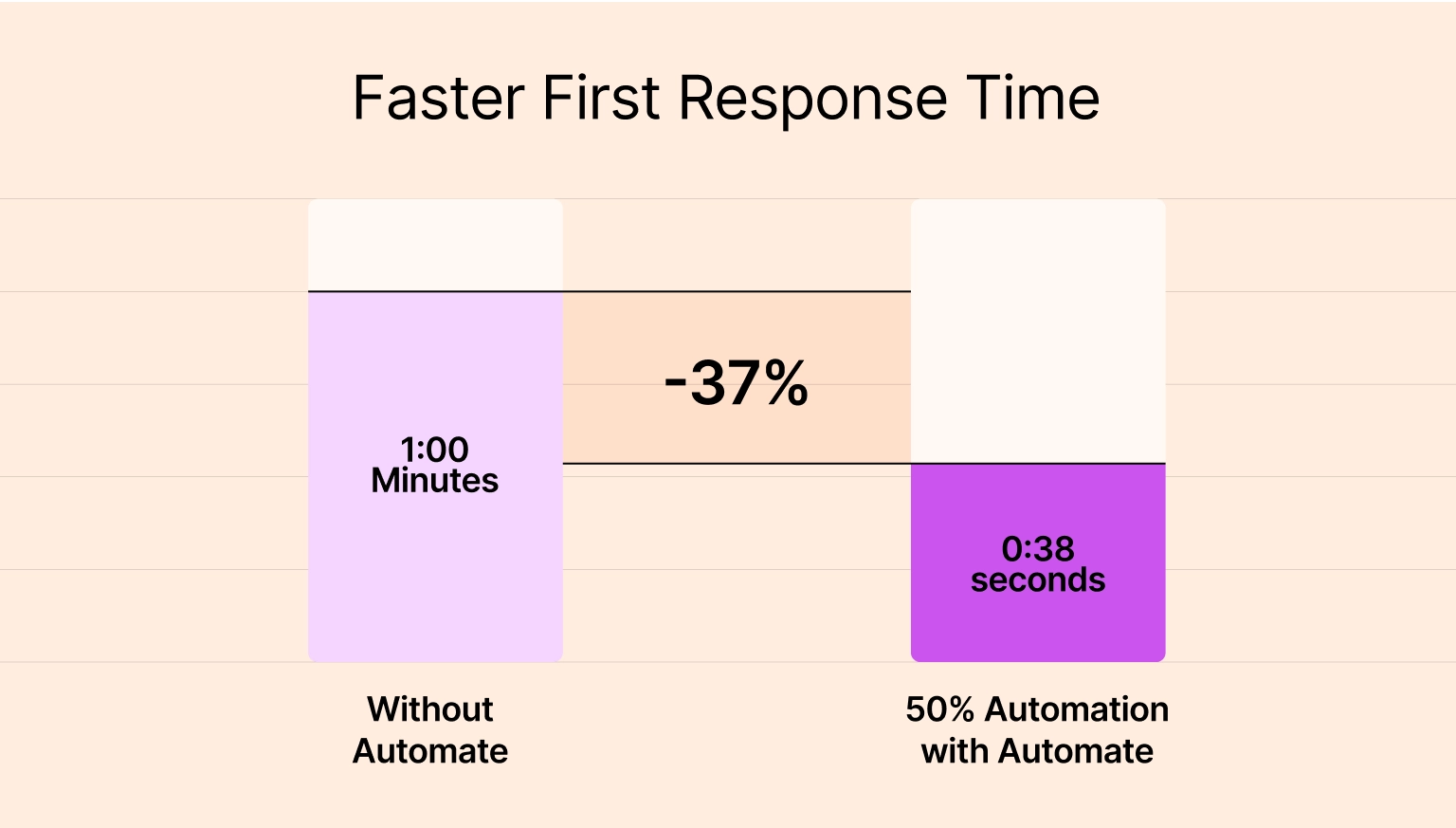 |
Automated responses resolve tickets in zero seconds and result in faster first response times. On average, merchants using automation respond 37% faster than ones who don’t automate customer service.
Responding to customers as quickly as possible is especially important during busy seasons like Black Friday and Cyber Monday so that revenue-generating questions don’t get pushed to the backlog. The customer experience team at health supplement brand Obvi was able to drive 3x more purchases from support conversations compared to previous years.
Faster response times also mean agents are able to make stronger connections with customers. For Obvi’s CX team, it translated to more time to engage with their vibrant Facebook community:
“Instantly, our CX team had time to prioritize important matters, like being active in our community of 75,000 women instead of sitting answering emails.” —Ron Shah, CEO and Co-founder at Obvi
When customer tickets are automated, resolution times improve dramatically. Merchants using automation resolved tickets 52% faster than those without.
Automation is especially helpful in answering pre-sales questions. High-end luggage retailer July deflected 450 tickets a month immediately after activating Quick Responses, one-click FAQs that live in Chat. Their Head of Operations and CX, Alex Naoumidis, notes that setup was “so easy, with a huge payoff.”
This significant efficiency gain ensures customers are well-educated about their products, leaving agents time to personalize the rest of the customer journey.
As automated responses provide quick solutions to customer issues, customers need to contact support less. Based on our data, brands that automate 10% or more of their tickets see a decrease in billable tickets per order. Brands with little to no automation do not see a significant improvement in the ticket-to-order ratio.
For apparel brand Shinesty, automating more than 10% of tickets greatly decreased the number of tickets per order by 27%. Self-serve tools like interactive conversations called Flows and Article Recommendations enabled customers to solve issues relating to discounts, subscription policies, and returns on their own.
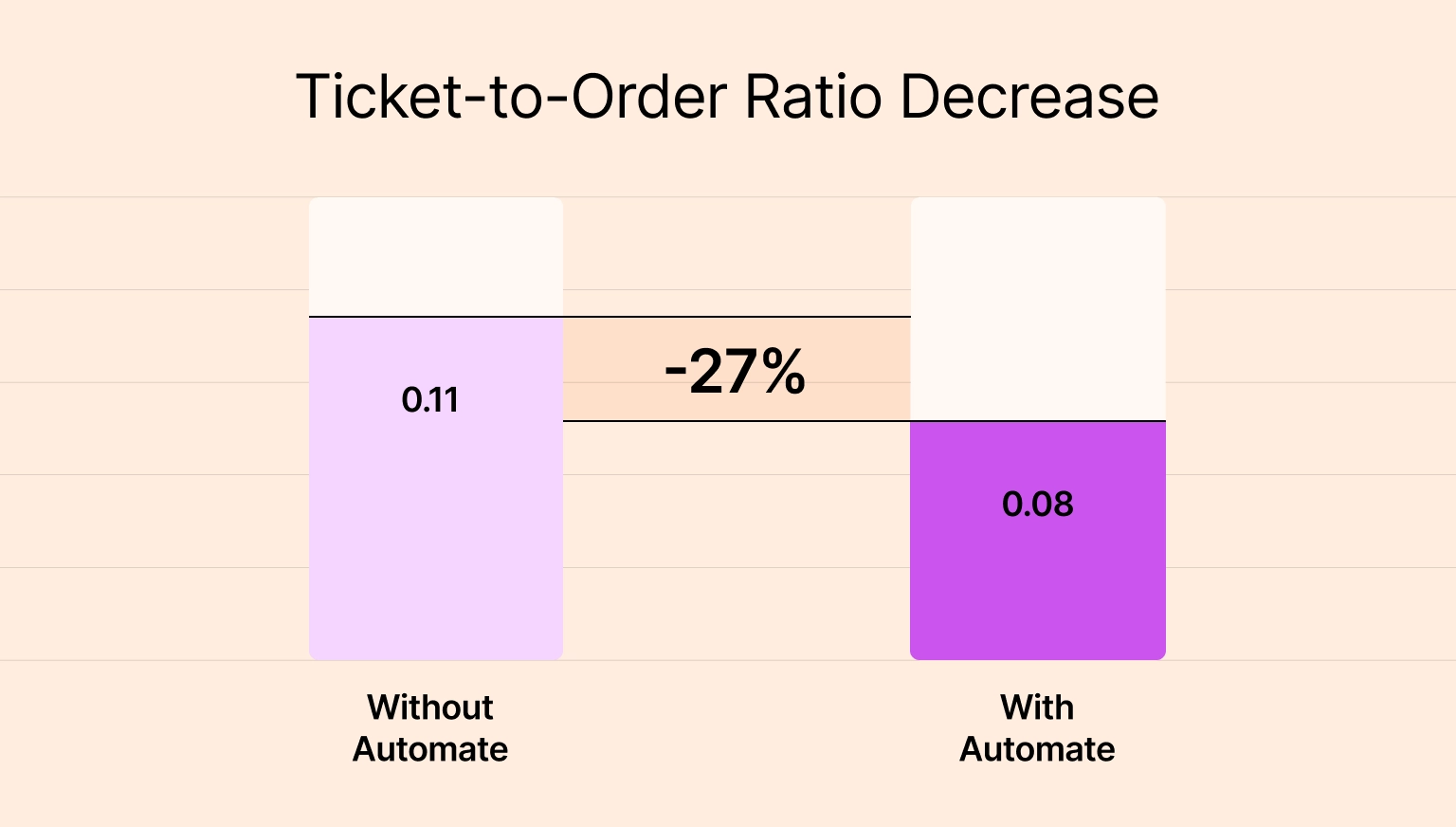 |
“Automate would be useful for any ecommerce company that needs to lower their ticket counts, or wants to provide a more consistent experience.” —Molly Kerrigan, Senior Director of Retention at Shinesty
 |
Thirty days after setting up automation in Gorgias, brands enjoyed a 1% increase in CSAT score, a 4.51 score compared to 4.46 for non-automating brands. Even though satisfaction only nudged an inch, the positive effects reached support teams, improving agent morale and team alignment.
Molly Kerrigan, Senior Director of Retention at Shinesty, emphasizes the importance of preserving quality customer interactions during growth, "We get a lot of praise from our customers, and they talk highly of our CX team after 1:1 interactions. We can’t lose that as we scale."
Since Gorgias provides in-depth conversation analytics, CX teams are finally able to see their impact.
“Tracking customer satisfaction scores in Gorgias is a really big help to us. Before, we didn't know if we were doing well or not, but now we can see people like the service we provide. We use the KPI tracking data for internal monthly meetings to review performance and see where we can improve,” says Deja Jefferson, Customer Experience Manager at Topicals.
Clearly, balancing automation with personalization significantly improves the customer journey. Given that customers with positive customer experiences are 2.7 times more likely to do repeat business, the value of automation is unmistakable.
AI progress has advanced in a short amount of time. But to remind you, this is only the beginning of what automation and AI can do in customer service. We envision AI as a constant work in progress, meant to intake information until it is capable enough to handle more complex tasks. This means agents will spend more time building strong customer connections and finding ways the business can grow.
Gorgias is at the forefront of this evolution, developing automation and AI-driven solutions like an AI-generated Help Center, an AI Agent, a generative AI assistant that autonomously answers customer questions, and an Interaction Quality Score to measure and report on AI-customer interactions. Gorgias aims to transform how support teams and customers interact with AI, paving the way for more impactful customer experiences on a human scale.
{{lead-magnet-1}}

TL;DR:
Your Help Center is a great resource for sharing information with customers. And as AI technology transforms customer support, the Help Center now also serves as a data source that provides AI with the knowledge to answer questions.
Gorgias’s AI features function by drawing on information from knowledge sources. For example, Gorgias’s AI can draw upon your past support tickets to generate Help Center content. Likewise, our upcoming AI Agent uses your Help Center to write and send answers to customer questions.
Our AI Agent is coming July 1st (with a Beta starting in May). Below, we'll explain why an up-to-date Help Center that covers all your policies is the best way to prepare for AI Agent, gain admission to the Beta, and resolve 30%+ of your email support interactions.
{{lead-magnet-1}}
AI Agent is a conversational AI tool that answers customer support emails by learning your brand’s policies and processes from your Help Center. It can understand a wide array of questions and generate unique responses that are helpful, personalized, and accurate.
Unlike AI tools like ChatGPT or Gemini, which are trained on public information, AI Agent specifically works with your data. Its first layer of support is your Help Center, a database of articles about your products and policies. From there, you can complement its knowledge with data from Macros and connected ecommerce tools like Shopify.
With AI Agent as your level 1 support, your team can focus on escalated or VIP tickets and other projects you may not currently have time for.
The crucial step to fully prepare AI Agent is to make sure your Help Center articles are accurate and up-to-date. You don’t need to have your Help Center published or linked on your website — however, articles must be published and not saved as drafts.
To hit the ground running with AI Agent, your Help Center must meet a few criteria. Here’s a checklist to prepare your Help Center:
Ideally, customers should find answers with just one click. You can achieve this by publishing articles that answer your customers’ top concerns.
We’ve compiled the most important Help Center articles to have, with the starred questions being essential to include. You can skip to the bottom of this post to find templates for these topics:
As an online business, your information constantly changes, including policies, product updates, and brand revamps. Review older articles, particularly those over a year old, to ensure the information is still accurate.
Here are the most important elements to update:
If your articles point to other web pages, you’ll want to make sure the right texts are hyperlinked, and the links do not lead to 404 pages.
Some important links to include:
💡 Pro Tip: Avoid including statements in your articles like, “To resolve this issue, contact us at [email]” as this confuses the AI Agent.
Ensure your articles are published so AI Agent can learn from them. Whether the article is Unlisted or Public, you must take them out of Draft mode. An article left in Draft mode remains invisible to AI Agent. To confirm that your article is published, check the top right corner of the editor to ensure the article is “Published” and not “Unsaved.”
 |
That said, if you’re not ready to share your Help Center with customers, you don’t need to publish the Help Center itself.
 |
Related: How to boost your Help Center’s visibility
If you don’t currently have a Help Center, you can set one up and start filling it with articles within a couple of hours. Below are three strategies that will let you create the most comprehensive Help Center, fast.
When you create a Help Center on Gorgias, you can access the AI Library. The AI-generated articles are based on your past conversations with customers and their concerns. You can edit them to suit your brand voice and policies.
 |
As of now, only accounts with a single Shopify store connected have access to the AI Library. We expect multi-store accounts to gain access to this feature by mid-May 2024.
Related: Our AI Library Help Doc
Accelerate the setup of your Help Center by using pre-written article templates. These templates cover common customer inquiries and ensure consistency in response quality and format.
Gorgias offers six ready-to-use Help Center article templates that cover essential topics. These templates enable you to quickly establish a strong database without wasting agents’ time.
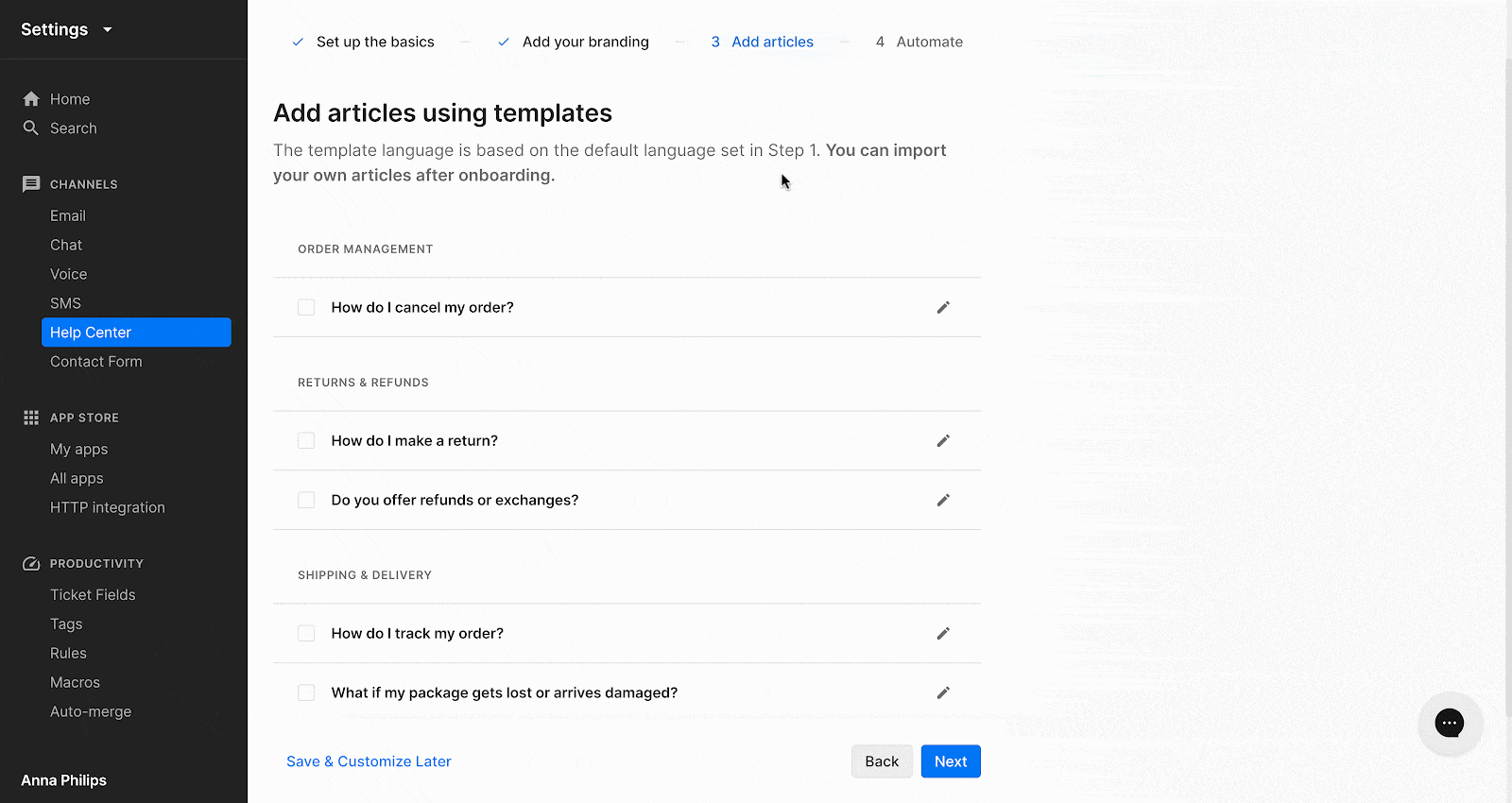 |
Take stock of your existing content, such as FAQs, product guides, and blog posts. Convert this content into Help Center articles and properly categorize them based on the topic for seamless user navigation.
💡 Pro Tip: Each article should only ask one question. This helps AI Agent to easily decipher the purpose of each article.
 |
To speed up Help Center creation, we’ve provided article templates covering topics from shipping and tracking and account creation to product information. Simply edit the details and add the necessary links based on your policies.
⭐️ Where is my order? (WISMO)
To check the status of your order, please visit our Order Tracking Portal and enter your email address and order number. We update our tracking information as soon as it is available.
⭐️ How do I track my order?
Once your order has shipped, we'll send you a confirmation email with a tracking link. Click on the link to view the latest updates on your order and its estimated delivery date.
⭐️ How do I get my tracking number?
Your tracking number will be emailed to you when your order ships. If you haven't received it, please check your spam folder. If it's not there, please contact our customer support team.
⭐️ How much does shipping cost?
Shipping costs vary depending on the weight of your order and the destination. To view shipping costs, simply add items to your cart, proceed to checkout, and enter your shipping address. The applicable shipping fees will be displayed before you finalize your order.
⭐️ Do you offer free shipping?
Yes, we offer free standard shipping on orders over [$#]. A standard shipping fee will be applied to orders under [$#].
⭐️ Do you ship worldwide?
We ship to [#] countries worldwide. Shipping costs and times vary depending on the destination. For detailed information and to see if we ship to your country, please visit our international shipping page.
⭐️ Do you offer expedited shipping?
Yes, we offer expedited shipping options for most locations. You can select your preferred shipping method at checkout. Additional charges will apply for expedited shipping.
⭐️ How long does delivery take?
Delivery times vary depending on the destination and the shipping method selected. For standard shipping in [country], expect your order to arrive within 5-7 business days. International orders may take 10-20 business days.
Why can’t I track my order?
If you can’t track your order, it may be for several reasons: the tracking information is not yet available, the tracking number is incorrect, or there may be a delay in the tracking system updates.
Please allow up to 24 hours for your tracking information to become available after receiving your shipping confirmation email. If you still face issues, contact our customer support team for further assistance.
⭐️ Can I edit or add anything to my order?
Once an order is placed, we are unable to make changes to the order. However, if you need to update your shipping address or contact information, please contact our customer service team immediately after placing your order.
⭐️ How do I apply promo/discount codes?
To apply a promo or discount code, proceed to checkout and enter your code in the 'Discount Code' field. Click 'Apply' to see your new total before finalizing your order. Only one code can be used per order.
What methods of payment do you accept?
We accept various payment methods including Visa, MasterCard, American Express, and PayPal.
Please note that we do not accept personal checks or money orders.
Where do I get promo codes/discounts?
To get promo and discount codes, make sure to subscribe to our newsletter, check our homepage, and follow us on social media to get the latest deals.
My promo code isn’t working.
The promo code you entered may not work due to an incorrect input (check that you have entered the right letters and numbers), specific conditions (like minimum spend), or an expiry date. If you continue to experience issues, please contact our support team for assistance.
I forgot to add a promo code but already made a purchase.
If you forgot to apply a promo code at checkout, please contact our customer service team as soon as possible. Depending on the status of your order, our team may be able to apply the promo code for you.
How do Shop Pay installments work?
Shop Pay Installments allow you to split your purchase into multiple payments, interest-free. At checkout, choose Shop Pay, select 'Installments', and follow the prompts to set up your payment plan.
How do I update the billing information on my order?
To update your billing information, you may log in to your account and change your information from the Account Settings page. If you do not have an account, please contact our customer service immediately.
How do I purchase a gift card?
Gift cards can be purchased directly from our website. Visit our gift card section, choose the amount, and complete the purchase. The gift card will be directly emailed to you or to the specified recipient.
How do I use a gift card for my purchase?
To use a gift card, enter the code in the 'Gift Card or Discount Code' box at checkout. The value of the gift card will be deducted from your order total.
Do you price match for sales?
We offer price matching for sales within [specific timeframe] of purchase. If an item you’ve bought goes on sale within this period, please contact our customer service to adjust the price difference. Note that certain conditions may apply.
⭐️ What is your return/exchange policy?
We accept returns and exchanges within [30] days of purchase. Items must be in their original condition and packaging. Some items may not be eligible for return. Please see our detailed return policy for more information.
⭐️ What is your cancellation policy?
Orders can be canceled within 24 hours. After this period, we may not be able to cancel your order as it might already be in processing or shipment.
⭐️ How do I initiate a return?
To initiate a return, please visit our Returns & Exchanges Portal and enter your order number and email address.
⭐️ How do I initiate an exchange?
To exchange an item, please visit our Returns & Exchanges Portal.
⭐️ How do I cancel my order?
If you need to cancel your order, please contact us immediately. If your order has not yet been processed, we will cancel it and issue a full refund. If the order is already processed, please refer to our Returns & Exchanges policy.
⭐️ How do I get a refund?
Refunds are processed upon receipt and inspection of the returned item. Please allow up to 10 business days for your refund to be credited back to your original form of payment.
⭐️ Order is marked delivered but not here.
If your order is marked as delivered but you haven't received it, please check around your delivery location and with neighbors. If you still can't locate it, contact our customer support for assistance.
⭐️ What do I do if I receive the wrong item in my order?
If you receive the wrong item, please contact our customer service immediately. We will arrange for the correct item to be sent to you and provide instructions for returning the incorrect item.
I received the right product but in the wrong size/style/color.
We apologize for any inconvenience caused. Please contact our customer service team within [#] days of receiving your order to initiate an exchange for the correct size/style/color. Visit our Returns & Exchanges policy for more information.
What should I do if an item is missing from my order?
We're sorry to hear that you're experiencing issues with your order. Please check your confirmation emails to ensure all items were included in your shipment. If an item is missing, please contact our customer service team immediately so we can resolve the issue.
What can I do if my item doesn't fit or isn't true to size?
If the item you purchased does not fit, you can return it for a refund or exchange it for a different size. Please refer to our Returns & Exchanges policy for details on how to initiate a return or exchange.
What should I do if I'm having a reaction to the product?
Your safety is our priority. Please stop using the product immediately and consult a healthcare professional as needed. To report a reaction and request a return or exchange, contact our customer support team. We also recommend checking the ingredients list to identify any potential allergens.
What should I do if my order arrived damaged?
We apologize for the inconvenience. Please take a photo of the damaged item and email it to our customer service department within [#] days of delivery. We will assist you with a return or exchange as quickly as possible.
Where can I find sizing information?
Our sizing runs true to size unless stated otherwise.
For detailed sizing information, please visit our Sizing Guide page. The guide includes size charts and tips on measuring yourself to ensure the best fit.
Which style is best suited for my needs?
Our various styles cater to different preferences and requirements. For a breakdown of our styles and their best uses, please check out our detailed Style Guide.
What are the materials or ingredients used in this product?
We use high-quality materials/ingredients to ensure the best experience with our products. For a full list of the materials or ingredients in this product, visit the product page.
What product do you recommend for [trait/preference/condition]?
For [trait/preference/condition], we recommend our [Product Name], designed to provide a [benefit here].
How do I use this product?
For optimal results, follow these steps:
How long does this product last and how should it be stored?
This product typically lasts [X amount of time] when used as directed. Store in a cool, dry place away from direct sunlight. For perishable products, refrigeration may be required.
What's the best way to care for this product?
To maintain the quality of your product, we recommend [specific care instructions, e.g., machine wash cold, hand wash only]. For more detailed care instructions, please visit our Care Guide.
What's the difference between Product A and Product B?
Product A is designed for [specific use], while Product B is better suited for [different use].
⭐️ How do I use these rewards points?
You can redeem your rewards points at checkout. Enter the amount of points you wish to apply in the 'Rewards' field, and the discount will be applied to your total.
⭐️ I’m having trouble logging in.
If you're having trouble logging into your account, please try resetting your password using the 'Forgot Password' link on the login page. If you still experience issues, contact our customer support team for help.
⭐️ How do I cancel my membership/subscription?
To cancel your membership or subscription, please log into your account and navigate to the 'Subscriptions' section. You can choose to cancel your subscription from there. If you need assistance, our customer service team is here to help.
⭐️ How do I skip a subscription shipment?
You can skip a subscription shipment by logging into your account, going to the 'Subscriptions' section, and selecting the shipment you wish to skip. Please do this before the billing date for the next shipment.
⭐️ How do I update my subscription items?
To update the items in your subscription, log into your account and visit the 'Subscriptions' tab. You can add or remove products or change the quantities for your next shipment.
How do I set up an account?
Create an account [here] by using the same email address you ordered with.
Please note that if you haven’t created a password, you do not have an account. Additionally, signing up for our emails or ordering doesn't mean you have created an account.
How do I become a member/subscriber/loyalty program?
Become a member by visiting our Membership page.
What are the membership benefits?
You’ll earn many perks as a [company name here] member! Upon joining, you’ll receive a 10% off discount on any purchase.
Plus, more benefits:
I forgot my password.
To reset your password, please click [here].
How do I change my default address?
You can change your default address from your Account settings.
If you need to change your shipping address for a current order, please [contact us].
{{lead-magnet-2}}

Consumers are increasingly multi-screen and multi-channel. From desktop to mobile to tablet, they interact with businesses through Instagram DMs, Facebook Messenger, emails, support chat, and even phone calls.
Though omnichannel customer service lays a valuable foundation, communicating effectively as a brand involves weaving marketing, sales, and customer service into a cohesive omnichannel communication strategy.
An omnichannel communication approach makes it easier to talk to customers in a personal way, helping drive sales and keep customers loyal.
This article explores how centralizing communications offers your team — from marketing and sales reps to support staff — the tools and insights they need for a consistent customer experience.
By doing so, you don’t just react to customer needs; you anticipate them, opening avenues for proactive engagements that positively impact both relationships and revenue.
Omnichannel communication is a customer-centric approach that integrates different methods of communication and business channels into a unified, seamless experience for prospective and existing customers.
Omnichannel communication goes beyond just offering multiple avenues for customer interaction; it creates a seamless and integrated experience across all touchpoints.
Omnichannel communication focuses on three key facets—data unification, fluidity of customer interactions, and data-driven insights. By focusing on these key tenets, omnichannel communication moves beyond being a buzzword to a strategic approach that places the customer at the center of your business operations. This strategy allows retailers to deliver an experience that is consistent, contextually relevant, and highly personalized.
Centralizing customer data from various digital channels like email, social media, and in-store interactions enables a more consistent and personalized experience. Also, it serves as the foundation for customer profiles. These profiles are critical for delivering targeted offers, rewards, and personalized service to shoppers.
Customers don’t experience channels; they experience your brand. They want to transition effortlessly between online chats, phone calls, and physical visits and have a conversation pick up right where it left off. This seamlessness is particularly beneficial for ecommerce retailers, who can use these channels to provide real-time updates such as stock availability or order status, enhancing customer satisfaction and reducing friction.
Turn data into actionable insights. By analyzing integrated data across platforms, you can discern valuable patterns in customer behavior and preferences, allowing you to continuously refine your marketing strategies and improve the overall shopping experience.
Omnichannel communication moves beyond being a buzzword to a strategic approach that places the customer at the center of your business operations.
While the concept sounds promising, how does it manifest for a single brand?
Graza excels at omnichannel communication, offering its customers a seamless and enriched experience across various touchpoints.
Using Gorgias Live Chat, they provide real-time customer support, resolving queries when customer service reps are online. As an alternative, their customer service email channel serves as both a satisfaction tool and a means for personalized marketing, sending targeted offers.
On social media platforms — like Facebook, Twitter, and Instagram — they respond to customer inquiries and engage the community with educational content about their single-origin olive oils.
 |
 |
This multi-layered approach ensures that every interaction is not just a transaction but an opportunity to deepen the relationship. The outcome is higher customer satisfaction and increased brand loyalty, leading to repeat purchases and a more robust bottom line.
We’re in a platform renaissance: retailers now have many ways to connect with customers.
However, not all channel strategies are created equal. Understanding the differences between omnichannel and multichannel approaches is critical to developing a communication plan that meets customer expectations.
Both omnichannel and multichannel strategies use multiple channels for customer engagement. Omnichannel takes it a step further by integrating data across these platforms. This provides cohesive and personalized customer experiences, rather than fragmented interactions that are often the result of multichannel approaches.
An omnichannel strategy focuses on offering a seamless customer experience across all touchpoints, whereas multichannel often treats each channel as an isolated silo. This can result in a disjointed and less satisfying journey for customers who hop from one channel to another, asking the same question to different customer service reps.
Omnichannel doesn’t just collect data; it leverages real-time analytics. This level of insight can drive data-driven decision-making, which is generally absent in multichannel strategies. This makes multichannel less effective for optimizing customer engagement and marketing efforts.
To make an omnichannel strategy work, you need strong tech systems that bring together data and tasks from different channels. While this may cost more at first compared to simpler multichannel setups, the benefit is happier customers and smoother day-to-day running of your business.
{{lead-magnet-1}}
In the retail landscape, multiple channels connect your brand and your customers. To harness the full power of an omnichannel strategy, you need to focus on integrating different types of customer service and specific channels that offer different advantages for customer engagement.
Selecting the right mix of channels allows you to meet your customers where they are and offer them a consistent and seamless brand experience. Keep in mind that different communication channels have different customer expectations. According to data collected by Gorgias from over 12,000 ecommerce brands, here are the average response times for different communication channels:
With that in mind, here are some channels to consider including in your own omnichannel communications strategy:
Email remains a powerful tool for businesses to speak to customers, allowing for targeted marketing campaigns tailored to specific customer segments. Personalized follow-up emails are also critical for nurturing long-term customer relationships and encouraging repeat purchases.
SMS is an increasingly effective channel for businesses, offering real-time customer engagement. Targeted SMS campaigns can reach specific customer groups with timely offers and updates, while personalized follow-up messages help sustain long-term relationships and promote repeat business.
Platforms like Facebook and Instagram facilitate immediate customer engagement and provide a wealth of data on customer preferences and behavior. This data can be integrated into your larger omnichannel strategy to refine marketing campaigns and product offerings.
Live chat offers real-time, on-site customer support, which can drastically improve conversion rates. Resolving customer queries and concerns in real time removes barriers to purchase and enhances customer satisfaction.
A dedicated mobile app can be a hub for personalized promotions and a streamlined shopping experience. A well-designed app can significantly boost customer engagement, build loyalty, and even integrate with your in-store experiences.
Physical stores are not just about sales; they offer tactile and immediate experiences that are challenging to replicate online. They also provide opportunities for cross-promotion with online channels, making a thoughtful in-store experience a vital part of a cohesive omnichannel strategy.
Even in the digital age, phone support retains its value. According to a report, 43% of consumers favor non-digital customer service methods, such as in-person consultations or phone calls. Many customers prefer the immediacy and personal touch of voice support, especially for resolving complex queries or deciding about high-ticket items.
Implementing an omnichannel strategy has far-reaching implications for your business, affecting everything from customer engagement to your bottom line. Here, we delve into how this integrated approach can drive revenue, increase customer loyalty, and offer other pivotal advantages for your ecommerce business.
A solid omnichannel strategy amplifies brand awareness by offering unified messaging across all customer touchpoints, whether social media, email, or in-store interactions.
This consistency strengthens brand recognition and facilitates customer engagement as they know what to expect from your brand. This multi-pronged strategy, leveraging both digital and traditional channels, ensures you’re where your customers are.
Parade, an undergarment brand committed to comfort and inclusivity, maintains a solid social media presence that includes customer support on platforms like Instagram and Facebook. Using Gorgias tools, Parade offers customers a seamless omnichannel communication experience.
 |
Omnichannel communication isn’t just about convenience — it’s a revenue multiplier. Customers who feel understood and valued across all touchpoints are more likely to become repeat buyers. This is achieved by harnessing data for personalization and ensuring consistent, real-time communication. Here’s how:
Earning customer loyalty is about creating brand advocates through consistently exceeding expectations. Exceeding expectations across all channels fosters a sense of reliability and trust in your brand. Here’s how:
BYCHARI is a luxury jewelry brand established in 2012, known for its unique and modern handmade pieces designed for women who desire luxury while appreciating simplicity. The brand excels in omnichannel communication, offering a variety of customer touchpoints, including a contact form, live chat powered by Gorgias, calls, and emails.
To empower customers 24/7, especially when live support is unavailable, BYCHARI also provides self-service options like comprehensive FAQs, and uses Gorgias Flows to automate tasks such as order tracking and management.
 |
Centralized data and analytics make your marketing campaigns smarter and more efficient. When you understand your customers’ behaviors and preference across channels, your targeting becomes dynamic and your messaging more personalized. Here’s how:
A holistic view of customer data from multiple touchpoints uncovers insights that can drive quick, informed decisions. This rich data not only refines marketing efforts but also helps product teams tailor their offerings. Here’s how:
An omnichannel communication strategy can transform customer engagement and drive meaningful business results. This section will guide you through the essential steps for crafting a practical omnichannel approach that aligns with your retail goals.
Understanding your customer’s journey begins with measuring engagement across multiple channels. Use analytics tools to capture key metrics such as click-through rates and time spent on various pages, providing a quantitative foundation for your omnichannel communication strategy. By comparing these performance metrics, you gain insights into which channels are most effective in capturing and holding customer attention.
While these analytics can offer a comprehensive view of customer activity on marketing platforms, don’t overlook support channels. Platforms like Gorgias can measure engagement metrics within customer support, supplementing your overall data collection. Gorgias Support Performance serves as a control center for tracking key metrics such as ticket volume and agent activity, offering actionable insights to improve customer experience and measure engagement across various platforms.
Combining this support data with your broader analytics will provide a fuller understanding of customer engagement, equipping you to refine your omnichannel strategy.
Employee training ensures that your omnichannel communication strategy reflects your brand’s voice and values. Developing a robust employee training program can instill these crucial elements in all customer-facing personnel, setting the stage for consistent brand representation. Real-life scenarios can serve as effective teaching tools, guiding employees on maintaining branding consistency during interactions, whether via email, social media, or SMS.
Given that companies evolve, your training materials must keep pace with any shifts in brand messaging or objectives. Regular updates to these resources can help your support team adapt to changes and continue to offer an aligned and cohesive customer experience across all touch points.
Don’t miss our article on customer service training, which provides 15 valuable activities your team can try to improve customer interactions.
When creating an effective omnichannel communication strategy, the importance of centralizing customer data can’t be overstated. A CRM system aggregating customer information from various touch points into one database is invaluable. It brings together disparate data and provides an integrated view of customer interactions, helping your team make data-driven decisions.
 |
To realize the full potential of this centralized approach, ensure your CRM seamlessly integrates with all communication channels your company uses, enabling real-time data updates. Data from customer support platforms like Gorgias can then be merged with the information in your CRM, enhancing the quality and depth of the customer profiles that drive your omnichannel strategy.
Effective omnichannel communication necessitates collaboration that extends beyond the confines of individual departments. One approach is to conduct regular cross-departmental meetings where teams can share and discuss customer data insights. This guarantees everyone is on the same page about customer behaviors and needs, contributing to a holistic customer engagement strategy.
All departments should be aligned to respond more cohesively to customer needs. Amanda Kwasniewicz, the VP of Customer Experience at Love Wellness, ensures that her team collaborates broadly by having an internal communication channel for discussing customer concerns.
“We have a channel in Slack dedicated to customer feedback,” she says. “Dropping in feedback is part of the team’s daily and weekly responsibilities, which helps them get familiar with the content. It also allows our team to dissect them and collaborate on how we can improve.”
Establish a feedback loop, particularly with customer service, to continually share frequently encountered customer issues and trends. This feedback can catalyze improving products, services, and customer communication strategies.
Elevate your omnichannel strategy by tailoring your communications to the specific channels your customers prefer. Leveraging your centralized customer data, identify which channels—email, social media, or in-app notifications—are most effective for reaching your audience. Then, craft personalized messages that are not generic but informed by customer behavior and past interactions.
Continuously monitor how well personalized customer service resonates with your customers by tracking engagement metrics such as click-through and open rates. Equally important is collecting and analyzing customer feedback to understand the qualitative impact of your efforts. Based on these insights, make necessary adjustments to your messaging strategy, ensuring it remains aligned with customer preferences and behavior.
According to a report from Statista, 88% of consumers anticipate that brands will offer self-service support options. Automation is vital for maintaining a 24/7 connection with your customers. Implement chatbots on your website and social media channels to answer frequently asked questions immediately, enhancing user experience and satisfaction through proactive customer service.
Employ customer experience automation tools like Gorgias Automate to configure automated Flows for common customer queries. Fable, a brand dedicated to elevating dining experiences with premium dinnerware, utilizes Automate to provide round-the-clock customer service. Their automated flows are designed to swiftly answer common customer queries, such as active discounts and return procedures, ensuring customers can always find the information they need.
 |
Despite the benefits of a unified approach to customer communication, a 2022 report found that only 12% of digital platforms are “highly integrated.” Gorgias can be your key partner in achieving an omnichannel communication strategy, offering core helpdesk capabilities designed to seamlessly integrate customer interactions across multiple channels. Gorgias ensures that you meet and exceed customer expectations while driving revenue.
Gorgias equips agents with enriched customer profiles, pooling data from different channels — including social media, voice, and SMS — to provide context during interactions. This feature allows for quicker, more accurate support, as agents don’t have to switch between each communication platform to gather customer history.
 |
Gorgias is a one-stop hub, consolidating communications from email, chat, social media, and more, enabling easier management and response. The centralized system facilitates proactive support, which can directly impact sales by addressing customer concerns before they abandon their shopping carts.
 |
Gorgias allows you to maintain consistent branding by customizing the look and feel of your customer support channels. This ensures that no matter the channel, customers always have a uniform omnichannel experience that reinforces brand identity and trust.
Cupcakes and Cashmere, founded by Emily Schuman in 2017, has gained a devoted following for its curated jewelry, loungewear, and home goods. To extend this trust and cohesiveness into customer support, the brand uses Gorgias, its chat widget color-matched to the brand’s palette, ensuring a visually seamless and engaging user experience across its website.
 |
If you’re focused on streamlining customer interactions across various channels, consider exploring what Gorgias offers. With features that centralize communication, enrich agent information, and ensure brand consistency, Gorgias aims to make the omnichannel communication strategy more manageable and effective for ecommerce retailers.
Take a closer look to see how these capabilities could fit into your existing operations and customer engagement efforts. To learn more about Gorgias, book your demo today.
{{lead-magnet-2}}
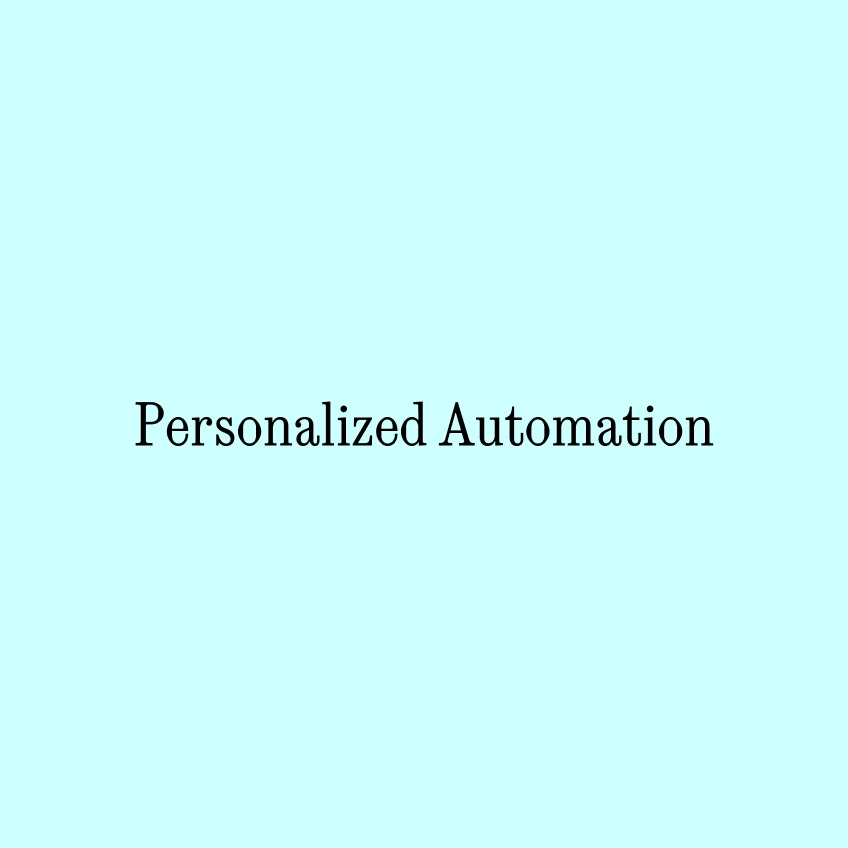
TL;DR:
While there’s a common concern that automation might alienate customers with responses that miss the mark, it turns out that 73% of customers have higher expectations for personalized experiences when advanced tech is involved.
Not only do customers expect automation and AI in customer service, but they also believe that brands should make the most out of them.
Luckily, helpdesk tools like Gorgias have found the right balance between automation, personalization, and human touch. The only thing left for CX agents to do is to use automation strategically.
Automation and AI are distinct, just like live chat versus chatbots. AI, such as ChatGPT, evolves in real-time from interacting with and learning from input data, while automation follows set rules for routine tasks without understanding natural language.
Automation is highly customizable — it won’t spew out an inappropriate sentence unless you tell it to. If you’re still hesitant about automating your support, here are four automation myths debunked below.
The tone and style of your automated messages are entirely within your control, thanks to the customizable nature of automation. This flexibility ensures that your brand's unique voice shines through, allowing for a tailored approach that aligns with your ecommerce strategy.
If we’re talking about AI, we’ve also come a long way from generic chatbot responses. In fact, a 2019 Stanford University report found that AI computational power doubled every 3.4 months. The result? Humans are only correct 60% of the time when guessing if they’re talking to AI or a real person.
In reality, automation is highly adaptable and can incorporate customer data, brand voice, and plenty of dynamic variables to create powerful communications for personalized customer service.
Learn more: How Manduka used personalized, on-site campaigns and earned $70k
While automation enhances efficiency, it works best in tandem with human insight rather than as a complete replacement for human agents. Customer service thrives when there is a route back to human support.
Yes, customers appreciate the ease of connecting to a fellow human, but they also value speed — something automation excels at compared to humans.
Learn more: How Luksusbaby boosted 66% first response time with 45% automation
A customer-centric helpdesk trained on AI is the most effective way to have rapid and authentic customer interactions. A tool like Gorgias enables you to scale your customer service operations by connecting your ecommerce store. Gorgias learns customer conversations and data and automates simple processes like responding to repetitive tickets and refunding orders.
{{lead-magnet-1}}
To effectively implement customer service automation, always remember to add a human touch to make customers feel comfortable. More importantly, not all customer interactions are suitable for automated responses so automate strategically.
Here are five ways to implement personalized automation with Gorgias, from automating responses to using website chat and creating a help center.
Skip the mental work of reading a frequently asked question and thinking of a response. Auto-responses will do both for you in the background while you complete other high-priority tasks.
How to implement:
Note: Manually follow up on complaints or technical issues. Using auto-responses on these sensitive issues may escalate them and cause more customer frustration.
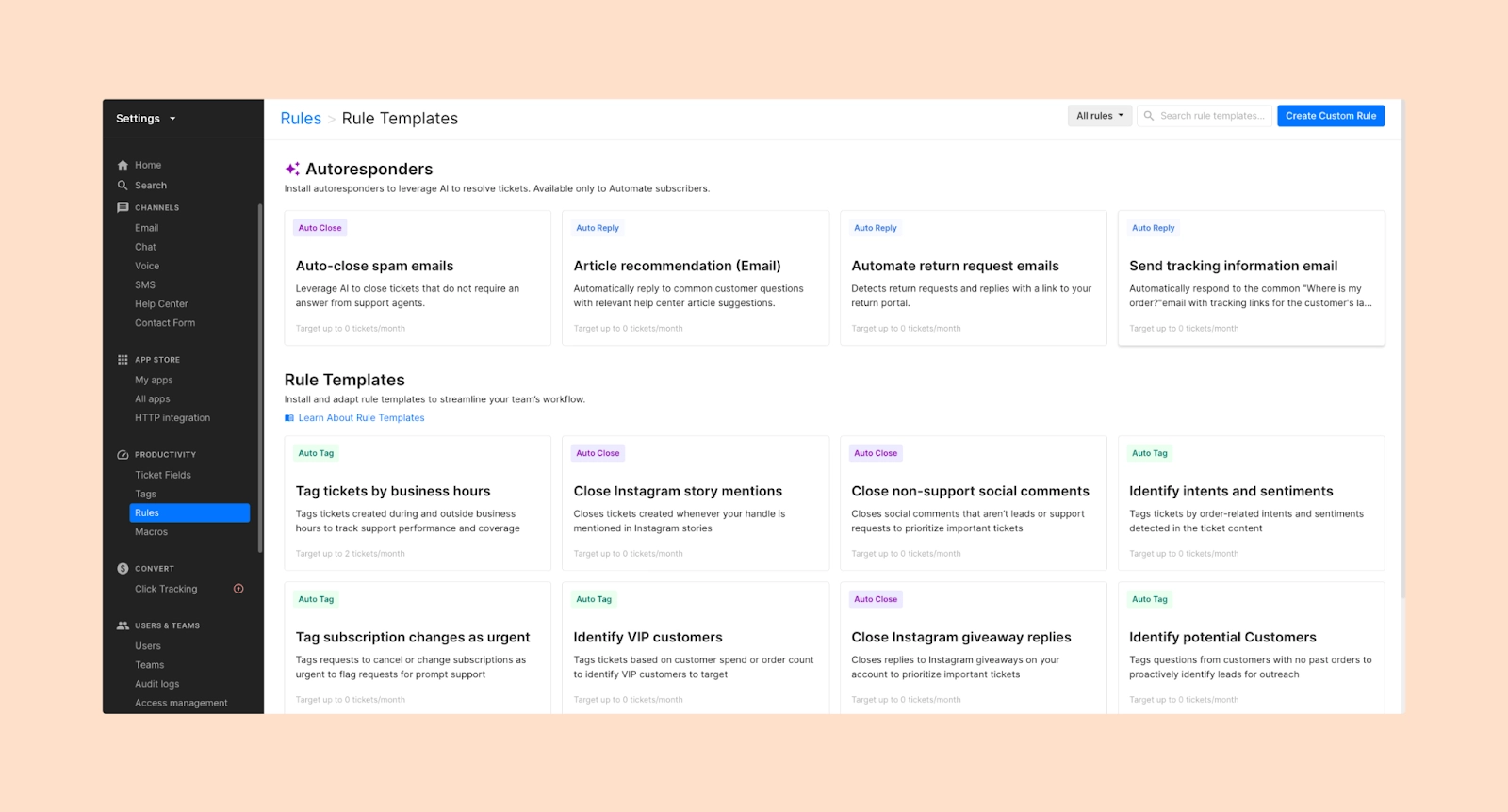
AI is excellent at answering simple inquiries, but sometimes customers will ask questions that need a human’s problem-solving skills. Include a route to a live agent to address this. Allowing AI and agents to work in tandem is an effective way to improve customer satisfaction.
How to implement:
Note: Don’t trick customers into thinking they’re speaking to an agent when they’re speaking to AI. Customers are more likely to trust you when you set clear expectations from the start.

Make personalization a part of the customer journey to create friendly experiences on a large scale. Without tailored communications, you’ll likely frustrate 76% of your customers due to irrelevant recommendations and marketing campaigns.
How to implement:
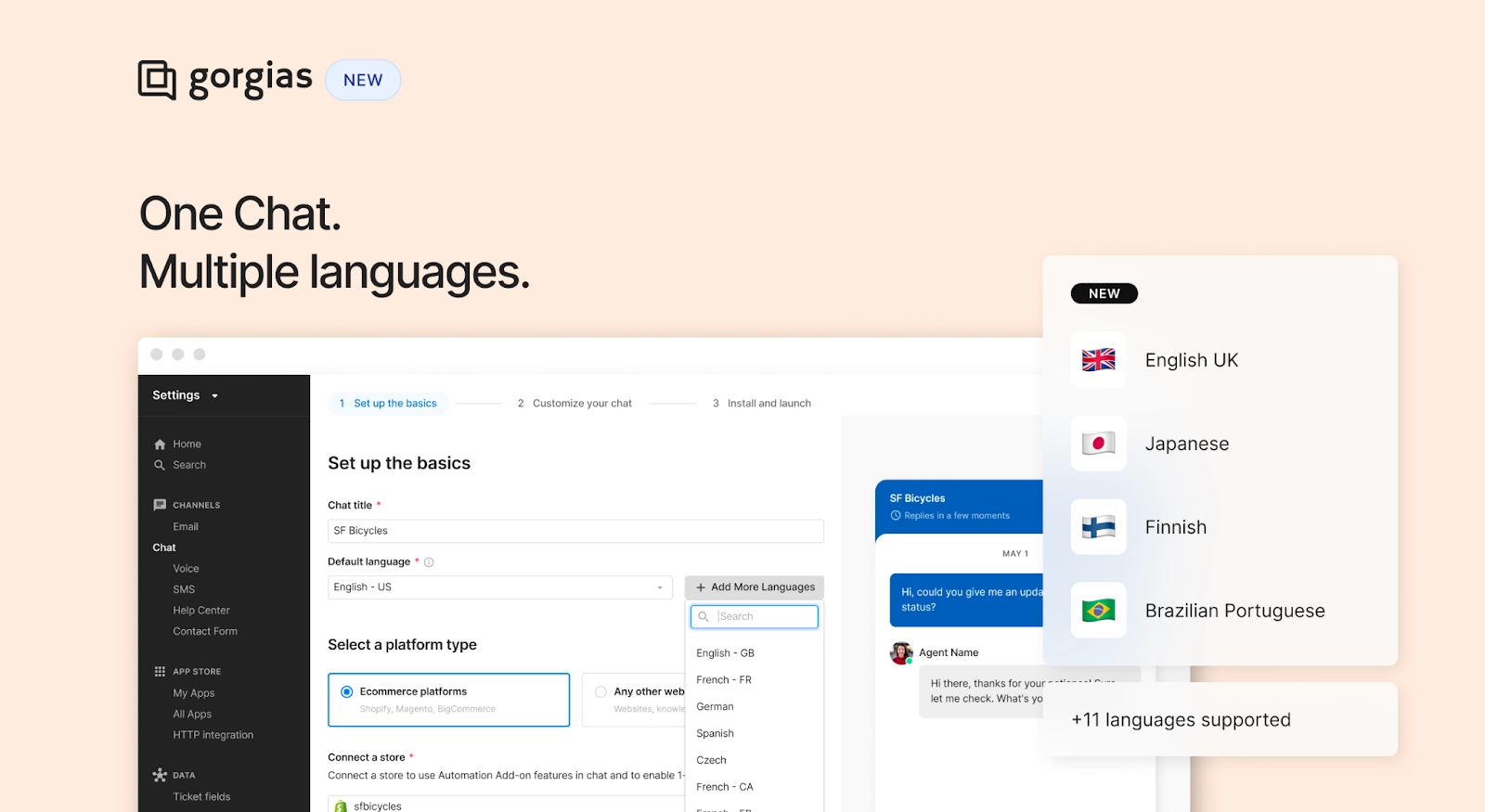
According to a survey of 3,000 consumers, 56% would repurchase from a retailer that provides personalization. For this reason, create an automated action, also known as a rule, that labels tickets from VIP customers. Prioritizing VIP needs will allow your team to strengthen loyalty and drive repeat purchases.
How to implement:
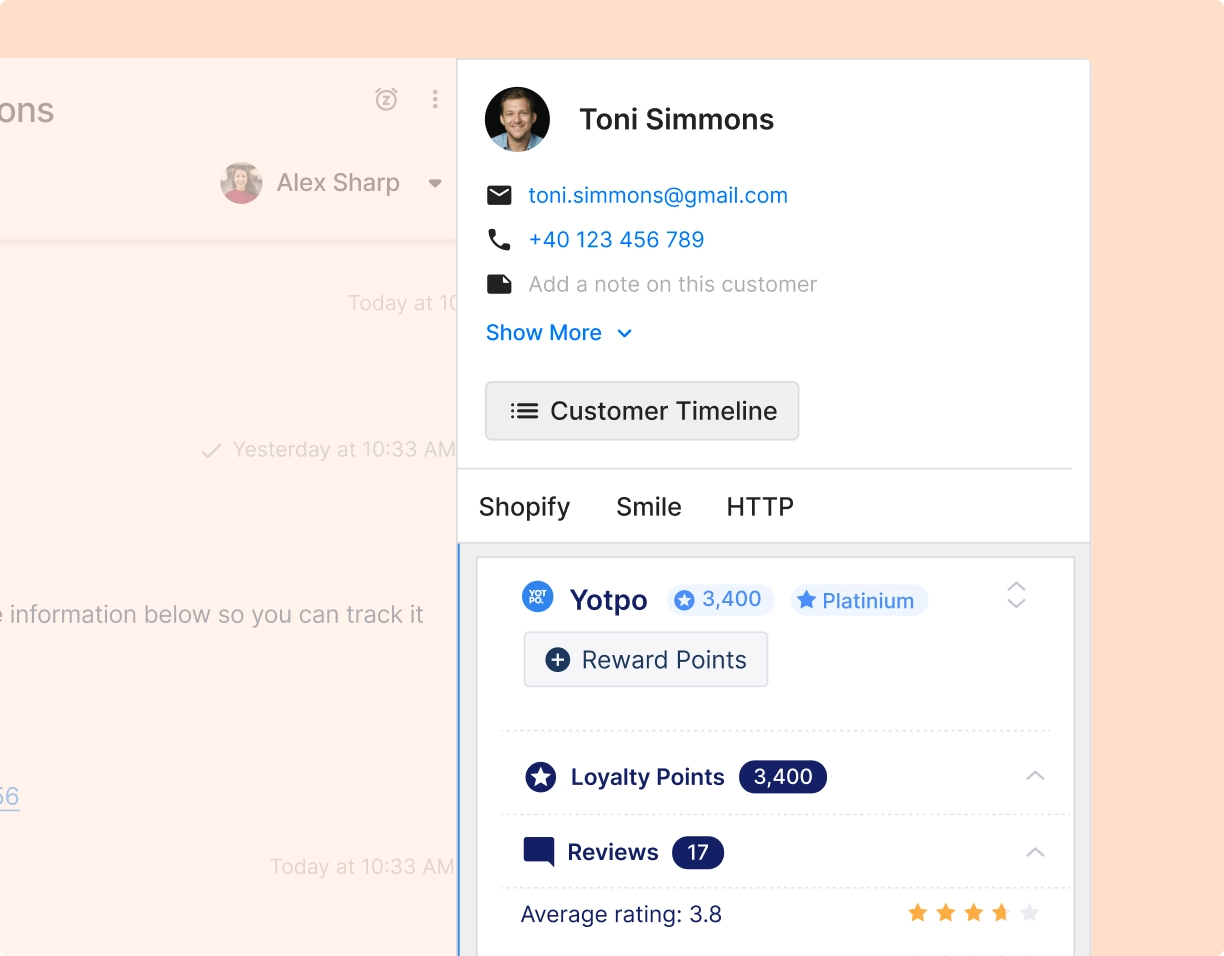
The responsiveness of AI depends on the knowledge you feed it. To accelerate automation’s efficiency, provide it with resources from your knowledge base or help center. In 2020, organizations reported a reduction of up to 70% in call, chat, and email inquiries after implementing a chatbot or virtual customer assistant.
How to implement:
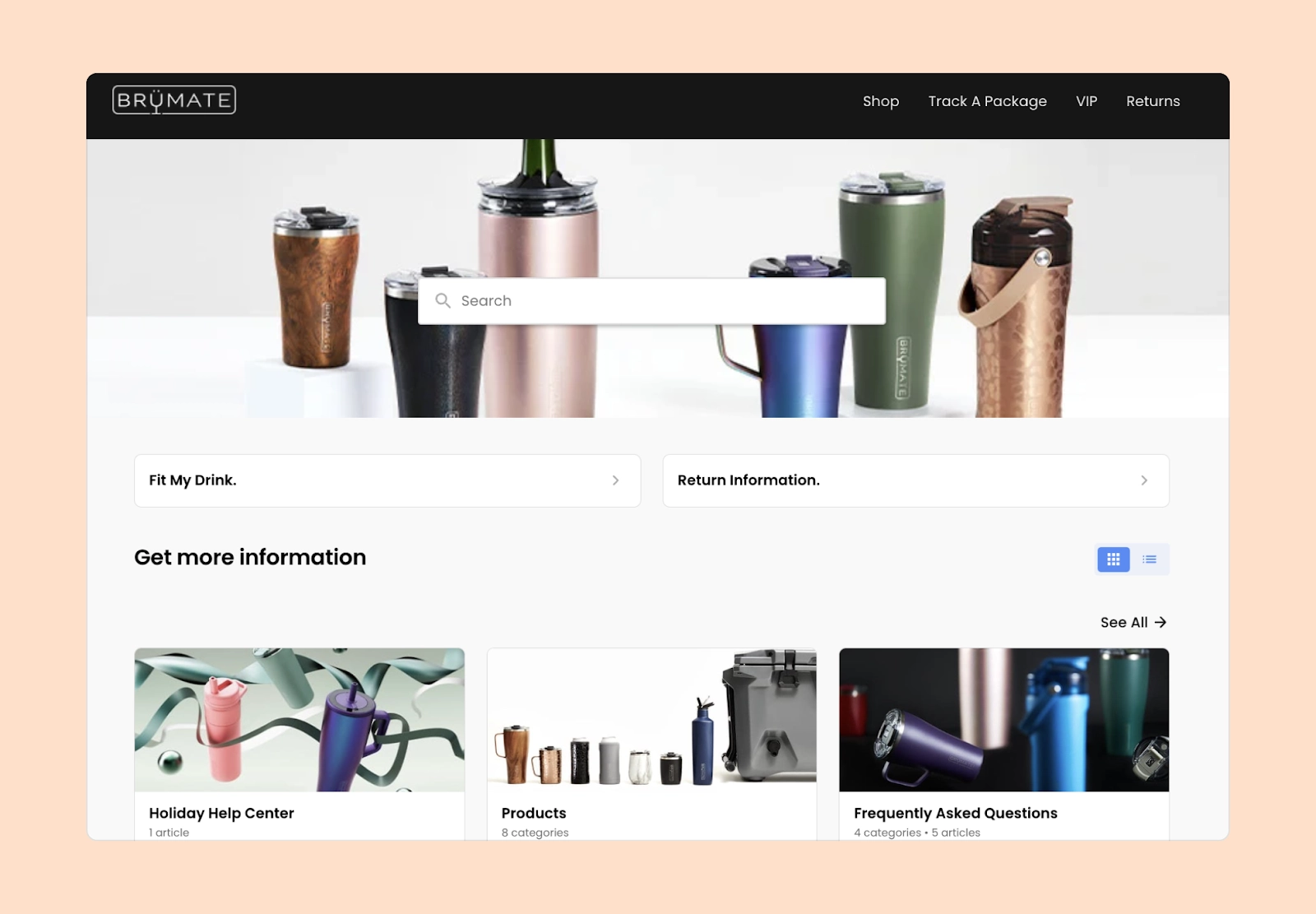
Read more: 9 types of customer self-service
Setting up automation without the right tools can detract from personalization efforts. Gorgias Automate remedies this by equipping CX teams with features like Autoresponders, self-service Order Management, Quick Responses in Chat, and Article Recommendations. Elevate customer experiences and grow your customer relationships by booking a demo with Gorgias today.
{{lead-magnet-2}}

